Reason 1. Stuck and delay of the app, or inappropriate update
Reason 2. The unconnected network condition
Reason 3. The inapplicable format of songs
Reason 1. Stuck and delay of the app, or inappropriate update
The first probable problem may be caused by the stuck and delay of the app. Or you have allowed the antivirus to defend it. So there can be the following ways to deal with this kind of problems: 1. Restart the app and try it, if it fails, restart the computer 2. Logout the account and try to login again 3. Close the antivirus plug-ins In addition, due to some users, Apple Music fails to play songs after the update of the application. This mainly refers to that the latest version are less compatible to your phone. To solve this, you can also try the methods above. If fail, contact with Apple Company to consult for some solutions as soon as possible.Reason 2. The unconnected network condition
The second reason for the occurrence of the problem may be the poor network. Firstly, you have to make sure you have opened the cellular data and allow it to support Apple Music's running. Check it through following steps: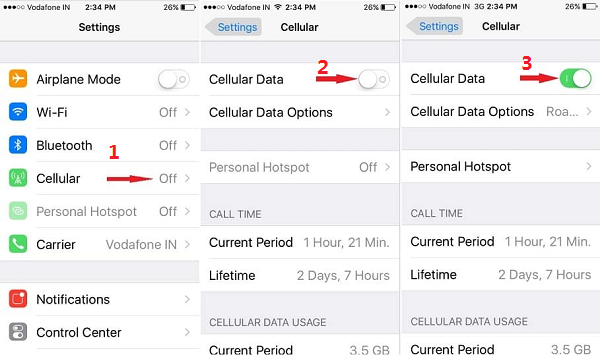
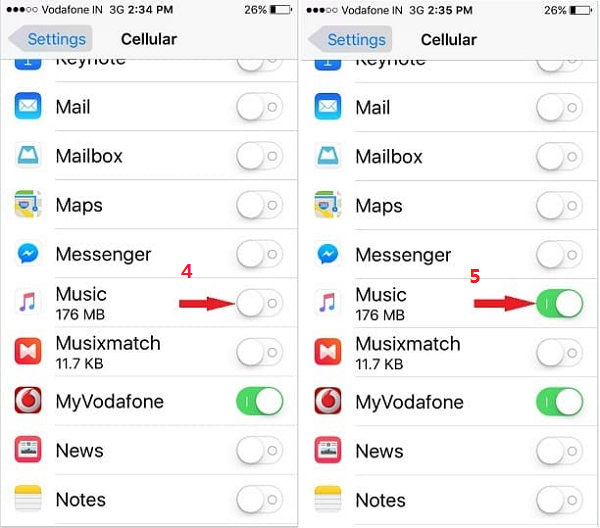 Remember to open the "Use Cellular Data" in streaming & downloads.
Remember to open the "Use Cellular Data" in streaming & downloads.
Reason 3. The inapplicable format and protection of songs
Some users also complain that they fail to play any Apple Music songs in other media players even though the songs are in the same folder as those can be played. The reason for this refers to the format of the songs. The songs Apple Music are coded with AAC in M4P format. Some media players fail to play AAC format songs. Additionally, Apple Music is under the protection of DRM system, and with DRM, songs fail to be transferred to other devices or be used outside Apple Music. To solve this kind of problem, we need to convert the format of songs and remove the DRM. By virtue of TuneFab Apple Music Converter, we can solve it easily. This is a multifunctional app, which can convert the format of Apple Music from AAC to plain MP3, FLAC, AC3, etc. Also, the app helps to realize the DRM removal through the conversion. After conversion, the Apple Music songs are able to be played in other media players. Thus, we can solve the problem. Then let's look at the steps to operate this software:Step1: Download the app
Press the "Download" button above to install the Apple Music Converter. Besides, you need to make sure you have an iTunes on the computer.Step2: Select the unconverted songs
When you run the software, it will connect with your iTunes automatically. Then you can find the playlist of your songs from "Music" in "Library". Then tick those you want to convert.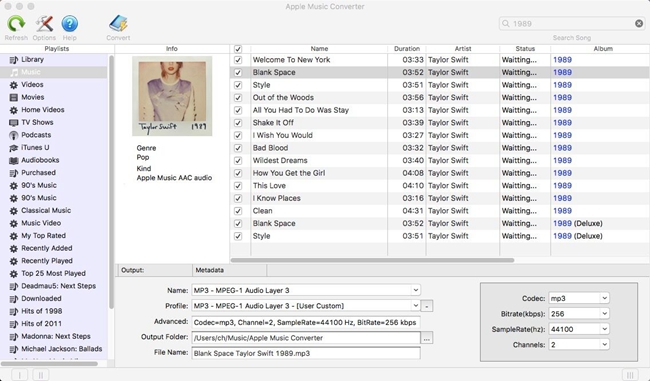
Step3: Output settings and general settings
a. Set the format, output folder, and any other data of the files in "Output Settings"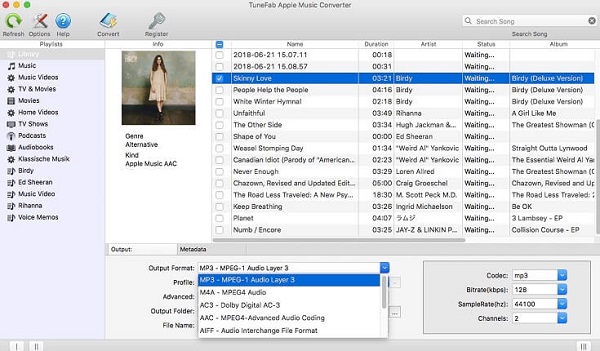 b. You can also select the conversion speed in "Options" according to your need. Besides, here you are also to sort the output songs with their artists, albums, etc. These settings are optional.
b. You can also select the conversion speed in "Options" according to your need. Besides, here you are also to sort the output songs with their artists, albums, etc. These settings are optional.
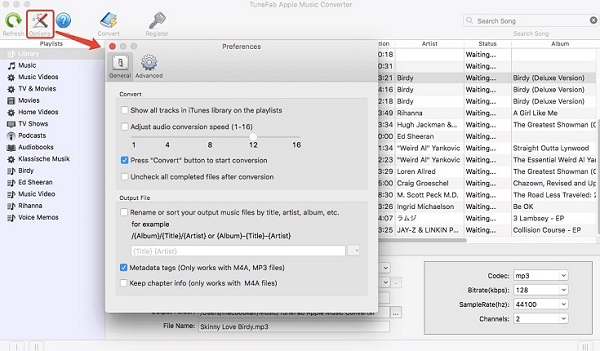
Step4: Convert the songs
The final step is to click on the "Convert" button and wait for the conversion.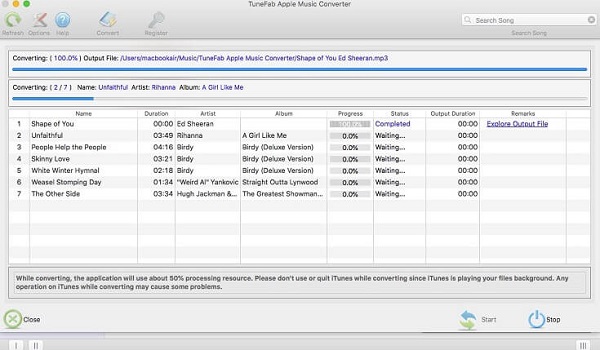 Then try to play the songs of Apple Music in other media players, you will find Apple Music songs are now available.
We have listed some possible reasons and solutions about why Apple Music(songs) not playing. If you have any other comments, please leave and let us know. Thanks!
Then try to play the songs of Apple Music in other media players, you will find Apple Music songs are now available.
We have listed some possible reasons and solutions about why Apple Music(songs) not playing. If you have any other comments, please leave and let us know. Thanks!

