When you consider to use Apple Music through iTunes on your Mac or Windows computer, have you also confronted with the situation that your Apple Music songs fail to show up in iTunes?
This user once encountered this problem:
"I have apple music working on my phone and it was working on my mac but when I got on my computer earlier it kept asking me to subscribe and when I clicked "Already a Member?" it didn't do anything.
So I clicked on take me to my music and now everything to do with Apple Music is gone except Connect.
The nav in iTunes just has My Music Playlists Radio Connect iTunes Store
I don't see anyway to get back to Apple Music."- from Apple Communities
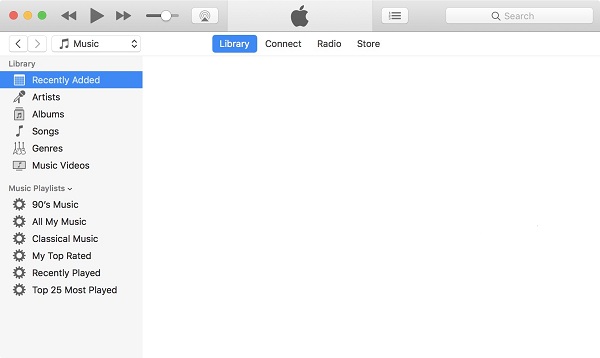
From the picture above we can see that Apple Music fail to show up in iTunes. Also, many users also encounter a problem that when an instruction case showed up, they could not get back into Apple Music not matter they select "Already a Member?" or "take me to my music". So, what can we do to solve this problem?
Actually, you just need to follow 2 easy steps:
Step 1: Firstly, open your iTunes, then click on "iTunes" on the top left and go to "Preference".
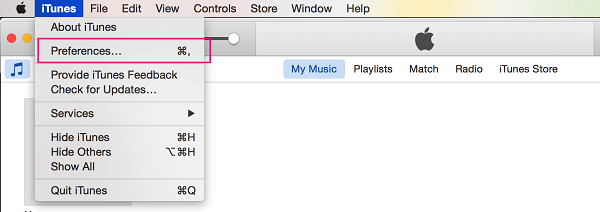 Step 2:
Step 2: Under the "General" tab, you can see a "Show Apple Music Features" and "iCloud Music Library" options. Tick it on and click on "OK".
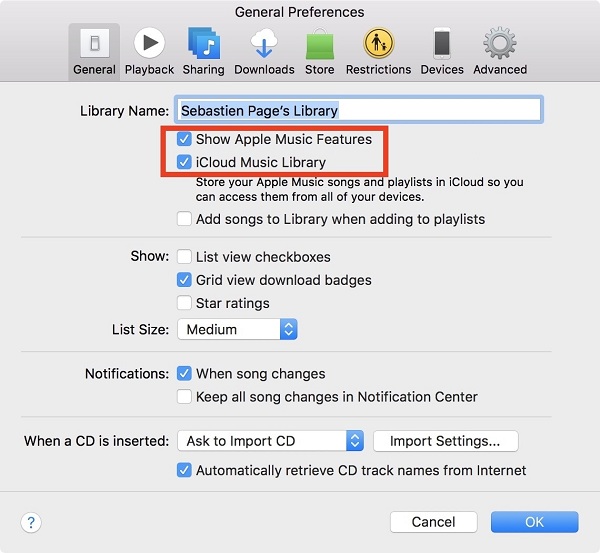
Back to iTunes and view it again, and Apple Music should work now.
Note: If you find that the "Show Apple Music Feature" has been chosen, uncheck the selection and back to the interface of iTunes. Then start with the first step. More people have been puzzled with this bug!
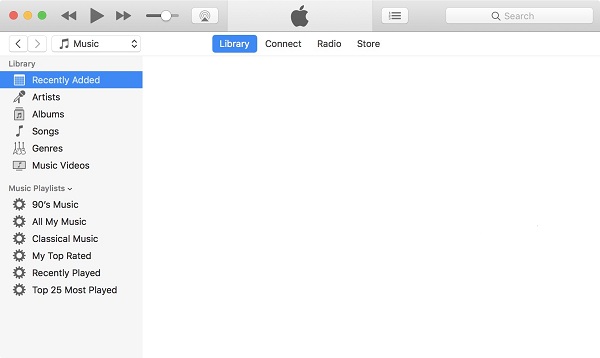 From the picture above we can see that Apple Music fail to show up in iTunes. Also, many users also encounter a problem that when an instruction case showed up, they could not get back into Apple Music not matter they select "Already a Member?" or "take me to my music". So, what can we do to solve this problem?
Actually, you just need to follow 2 easy steps:
Step 1: Firstly, open your iTunes, then click on "iTunes" on the top left and go to "Preference".
From the picture above we can see that Apple Music fail to show up in iTunes. Also, many users also encounter a problem that when an instruction case showed up, they could not get back into Apple Music not matter they select "Already a Member?" or "take me to my music". So, what can we do to solve this problem?
Actually, you just need to follow 2 easy steps:
Step 1: Firstly, open your iTunes, then click on "iTunes" on the top left and go to "Preference".
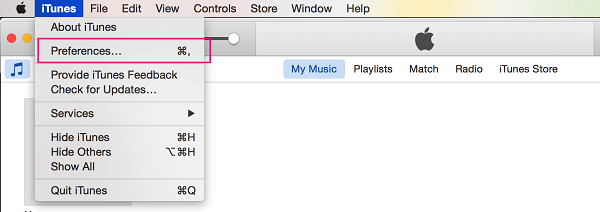 Step 2: Under the "General" tab, you can see a "Show Apple Music Features" and "iCloud Music Library" options. Tick it on and click on "OK".
Step 2: Under the "General" tab, you can see a "Show Apple Music Features" and "iCloud Music Library" options. Tick it on and click on "OK".
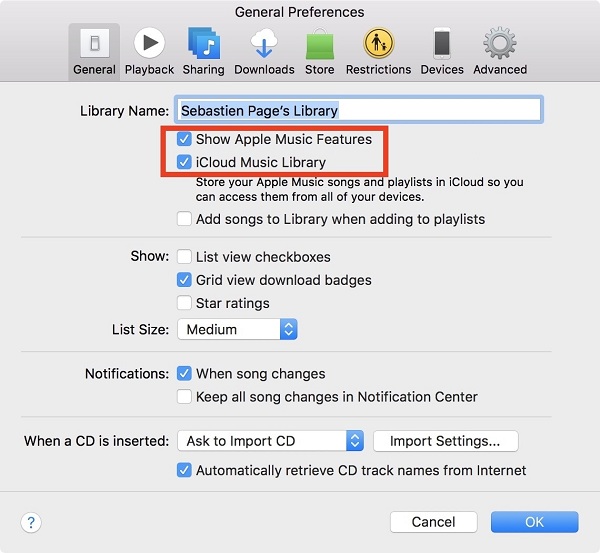 Back to iTunes and view it again, and Apple Music should work now.
Note: If you find that the "Show Apple Music Feature" has been chosen, uncheck the selection and back to the interface of iTunes. Then start with the first step. More people have been puzzled with this bug!
Back to iTunes and view it again, and Apple Music should work now.
Note: If you find that the "Show Apple Music Feature" has been chosen, uncheck the selection and back to the interface of iTunes. Then start with the first step. More people have been puzzled with this bug!

