Maybe you have also come across this: you tried to sync your Apple Music Playlist to your iPod, iPhone, iPad, afterward you tried to play them on your devices yet only to find the playlist empty. Even you tried over and over again the problem still existed. Here is a simple method to solve this Apple Music Playlist not syncing issue.
Solution: Tap "My Music" and then tap on the pink words with an arrow under them such artists/albums/songs etc. Then a menu will pop up, and at the bottom of the menu, you can find the "Show Music Available Offline" toggle. Deactivate the "Show Music Available Offline" and then reactivate it again. Then all the tracks show be back when you go back to the playlist.
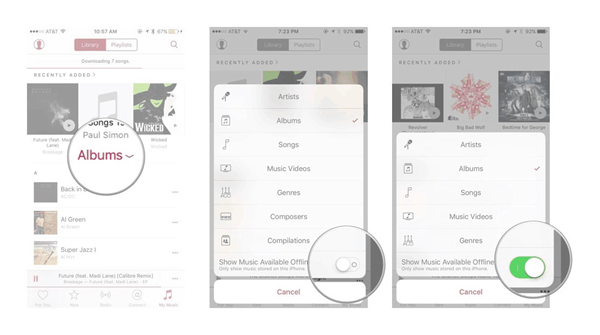
If you are only confused about how to sync your Apple Music Playlist to your iPhone/iPod/iPad devices correctly, you can follow the steps below to sync your playlist.
1.Plug your device in your computer with USB then launch iTunes.
2.Select Music from the icon tabs on the upper left of the interface. Then under Playlists, select your playlist you want to sync with your phone.
3.The playlist name will appear as a banner image under the Apple Logo. Select "..." to the right of the Play and Shuffle controls.
4.Select "Add To". Afterwards select "Add to Device".
5.Then you have the playlist you want to sync to your device added to the queue ready for syncing to your device. You can now start syncing the playlist to your iPhone/iPod/iPad.
6.Select your device in the top row of icons on the upper left of the interface.
7.Select Summary then check "Sync only checked songs and videos".
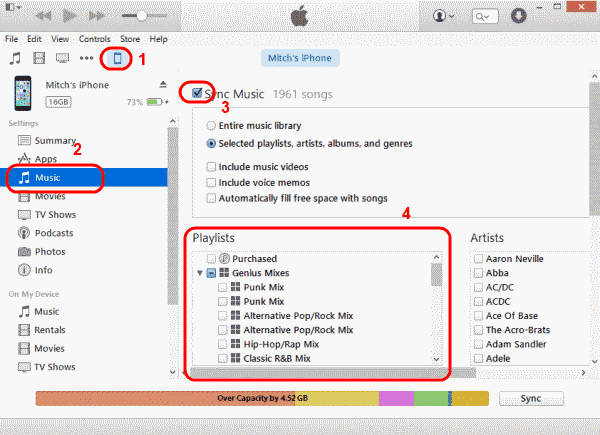
After you finish the steps listed above, your Apple Music Playlist should appear on your iPhone/iPod/iPad now. You should be able to enjoy your own playlist then.
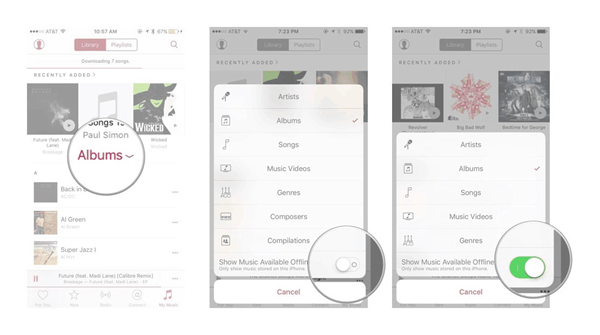 If you are only confused about how to sync your Apple Music Playlist to your iPhone/iPod/iPad devices correctly, you can follow the steps below to sync your playlist.
1.Plug your device in your computer with USB then launch iTunes.
2.Select Music from the icon tabs on the upper left of the interface. Then under Playlists, select your playlist you want to sync with your phone.
3.The playlist name will appear as a banner image under the Apple Logo. Select "..." to the right of the Play and Shuffle controls.
4.Select "Add To". Afterwards select "Add to Device".
5.Then you have the playlist you want to sync to your device added to the queue ready for syncing to your device. You can now start syncing the playlist to your iPhone/iPod/iPad.
6.Select your device in the top row of icons on the upper left of the interface.
7.Select Summary then check "Sync only checked songs and videos".
If you are only confused about how to sync your Apple Music Playlist to your iPhone/iPod/iPad devices correctly, you can follow the steps below to sync your playlist.
1.Plug your device in your computer with USB then launch iTunes.
2.Select Music from the icon tabs on the upper left of the interface. Then under Playlists, select your playlist you want to sync with your phone.
3.The playlist name will appear as a banner image under the Apple Logo. Select "..." to the right of the Play and Shuffle controls.
4.Select "Add To". Afterwards select "Add to Device".
5.Then you have the playlist you want to sync to your device added to the queue ready for syncing to your device. You can now start syncing the playlist to your iPhone/iPod/iPad.
6.Select your device in the top row of icons on the upper left of the interface.
7.Select Summary then check "Sync only checked songs and videos".
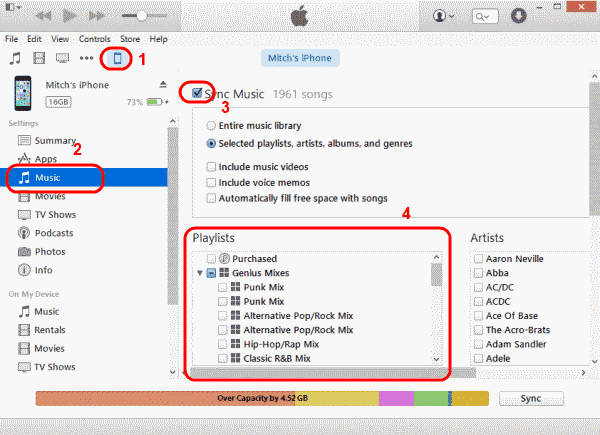 After you finish the steps listed above, your Apple Music Playlist should appear on your iPhone/iPod/iPad now. You should be able to enjoy your own playlist then.
After you finish the steps listed above, your Apple Music Playlist should appear on your iPhone/iPod/iPad now. You should be able to enjoy your own playlist then.

