It is well-known that Apple Music streams music at the bit rate of 256kbps and is encoded with AAC format. But sometimes when you listen to Apple Music with your iPhone, you will find that the quality of Apple Music is comparatively lower than its actual quality. What results in this? How can users set the highest Apple Music quality on iPhone / Android?
The reason mainly refers to that Apple Music can detect the network environment of your mobile phone. When your phone is connected with a stable, decent Wi-Fi , the songs’ quality will always be at the highest 256kbps bit rate. However, if you are using cellular data, the quality will be switched to a lower one.
Part 1. How to Enable The Highest Apple Music Quality on iPhone / Android
If you are going to play Apple Music with cellular, you can follow these steps to enable Apple Music to play songs with the highest quality.
iOS Users
Step 1: Go to “Settings”
Step 2: Slide down to find “Music”, then go to “Mobile Data” to check if it is on
Step 3: Click on “Mobile Data” , then “Streaming”
Step 4: Click on “High-Quality Streaming”
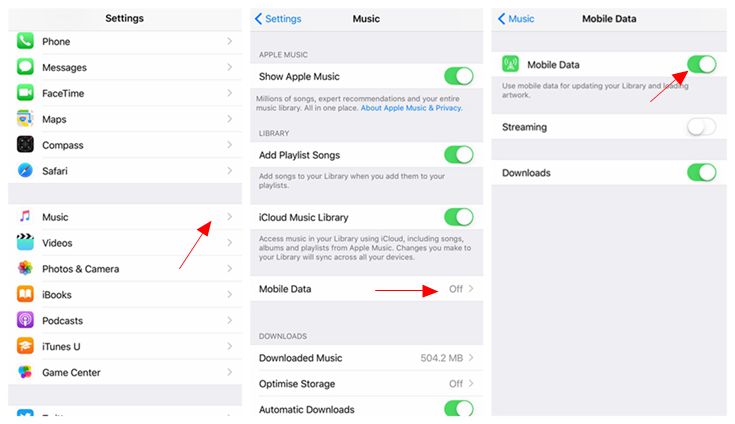
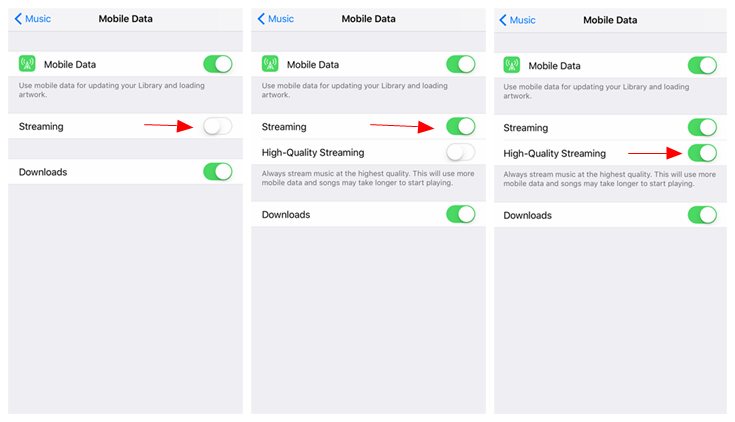
Android Users
Step 1: Go to Apple Music app, select “Menu”, then “Settings”
Step 2: Go to “Playback”, toggle both “Use Cellular Data” and “High Quality on Cellular” on
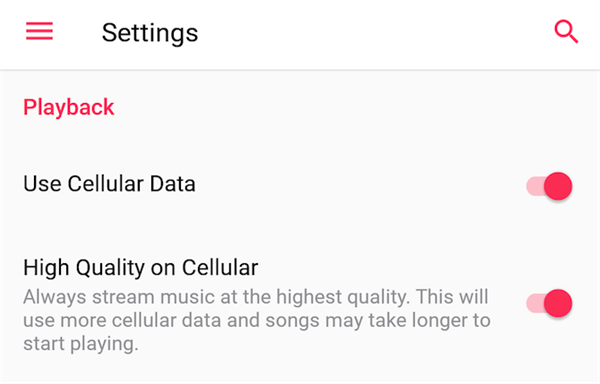
Part 2: The Sound Quality of Apple Music
Apple Music is equipped with the format of AAC, which can reach the highest bit rate at 256kbps. Comparing to Spotify, which has the highest bit rate at 320kbps OGG, Apple Music has a lower bit rate. Although the higher bit rate means a better quality, actually, this can be incomparable since the quality of music could not just be defined by its bit rate. The format of audio also needs to be taken into consideration. However, it is really hard for a majority of users to tell the difference between Apple’s 256kbps AAC and Spotify’s 320kbps OGG, because both of them are good enough for us to enjoy the high-quality streaming music. And nowadays, it is possible for people to get Apple Music at 320kbps.
Lossy Compressed Audio Formats
Lossy Compressed means the compression process has resulted in the data loss of the digital contents. Through Lossy Compression, the files would be smaller, and this would help much to free more storage space of your mobile phone. Additionally, although the compression would make files suffer the data loss, the differences would not be heard. The most popular audio formats which adopt Lossy Compressed are MP3, AAC, and OGG, etc.
However, if the files are compressed too frequent or to a greater extent, the differences would become more and more noticeable.
AAC format
Apple Music adopts AAC as the format of its songs. AAC stands for Advanced Audio Coding. Although MP3 used to be much popular and was used by lots of devices, or media players, its audio quality is not satisfied by people in today’s music streaming markets. AAC is gradually undertaking the position of MP3 for it has a more professional and technical compression algorithm than MP3. Songs with AAC format would be much closer to lossless than MP3 does. Nowadays, AAC has become the standard audio compression method used by iOS, iTunes, Android, YouTube, and so on.

