>
resources
>
Apple Music Web Player
Apple Music Web Player: I Need You So Much
LAST UPDATED: Mar. 02, 2017
The Sad Truth: There is No Official Apple Music Web Player
It is a piece of sad news, but it is true that you can't listen to Apple Music through a browser at this moment. That means you won't simply be able to log in and access Apple Music from any web connected device. If you want to listen to Apple Music on your computer, you need to run the resource-hogging and overly complicated iTunes software. That's a bit inconvenient, frankly. Other services like Rdio, Spotify, and Pandora offer web players. However, Apple Music requires an iOS or Android device with the appropriate app installed or a computer with the latest version of iTunes installed to use it. How restrictive.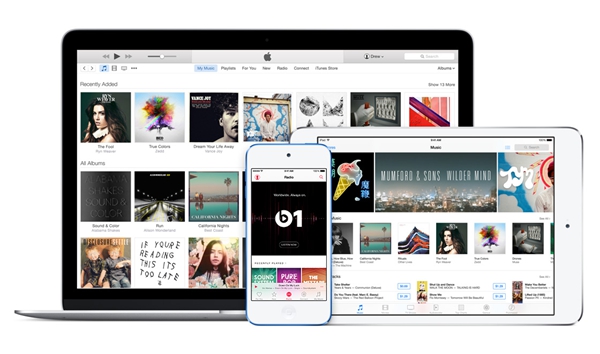
The Good News: Here is A Way to Put Apple Music Online and Access it from Browsers and Any Device
Though there is no Apple Music Web Player at this moment, you can try to upload your Apple Music online or to the cloud so that then you can access them via browser or any device. However, Apple Music songs are protected AAC files, with .m4p extensions. To upload it online, you have to remove the DRM protection first. Apple Music Converter is able to strip DRM from Apple Music songs and convert Apple Music to plain MP3. Then, you can play Apple Music songs on any device you like or add them to a lightweight music player on your computer for playback. Note: This method and this software are for personal use only. Don't share or distribute it online for commercial use. Apple Music Converter - Remove DRM and Convert Apple Music to MP3 • Remove DRM from Apple Music files. • Convert Apple Music to MP3, M4A, and lossless AIFF, FLAC, etc. • Convert M4B/AA/AAX audiobooks and to MP3, M4R, AC3, FLAC, etc. • Convert audio files at 16X faster speed with 100% lossless qualityPopular Articles
- What Bitrate Does Apple Music Stream At? 256kbps
- Apple Music Vs iTunes Match: The Difference and The Relationship
- How to Cancel Apple Music Subscription
- Best 5 Free DRM Removal Software for Mac 2022
- Apple Music Device Limitation: Can I Play Apple Music on Multiple Devices
- Which is Better: Spotify or Apple Music?

