Best 5 Free DRM Removal Software for Mac 2022
If you have some purchased iTunes songs or audiobooks that are failed to be saved on other devices such as an Android smartphone or an MP3 player to listen to, it may mean that these files are locked by the DRM protection. DRM is a technology used by Apple to protect its media resources such as the music, videos, audiobooks, and so on from being copied or used illegally, for example, some criminals would copy these resources to sell for earning money without returning the profits to the original creators or companies, which cause their lost directly.
However, for those who just want to enjoy the iTunes music or audiobook playback more conveniently after purchasing them, DRM brings inconvenience. So, for such users, this article will introduce the 5 best iTunes DRM removal software of 2022 Mac users to get the DRM-free iTunes Music, Apple Music, and also audiobooks for playback offline flexibly. Now you can have a look.
Simple Comparison of the 5 Best iTunes DRM Removal Software for Mac
| Products | Output Format | Original Output Quality | Fast Speed | Ratings |
| Apple Music Converter | MP3, M4A, AAC, AC3, AIFF, and AU | √ | 10X faster | 5/5 |
| AppleMacSoft DRM Converter for Mac | MP3, WAV, AU, AAC, AIFF, FLAC, AC3, M4A, M4R or MKA | × | × | 3.5/5 |
| Leawo Prof. DRM for Mac | MP4, MP3, M4A WAV, epub, mobi, azw3, txt | √ | 5X faster | 4/5 |
| Boilsoft iTunes DRM Removal | MP3, M4A, AC3, AAC, AIFF, AU, FLAC, M4R, MKA | × | 16X faster | 4/5 |
| Sidify Apple Music Converter | MP3, AAC, FLAC, WAV, AIFF and ALAC | √ | × | 4.5/5 |
Top 1. Apple Music Converter
Apple Music Converter provides the iTunes audio DRM removing service to both Windows and Mac users. With the user-friendly UI, people can easily handle the software and control it to remove DRM protection from iTunes Music, audiobooks, Apple Music, and Audible audiobooks to common digital files in MP3, FLAC, AC3, and other formats easily. By keeping the converted files with original audio quality, you will have the same music playback experience after converting them offline.
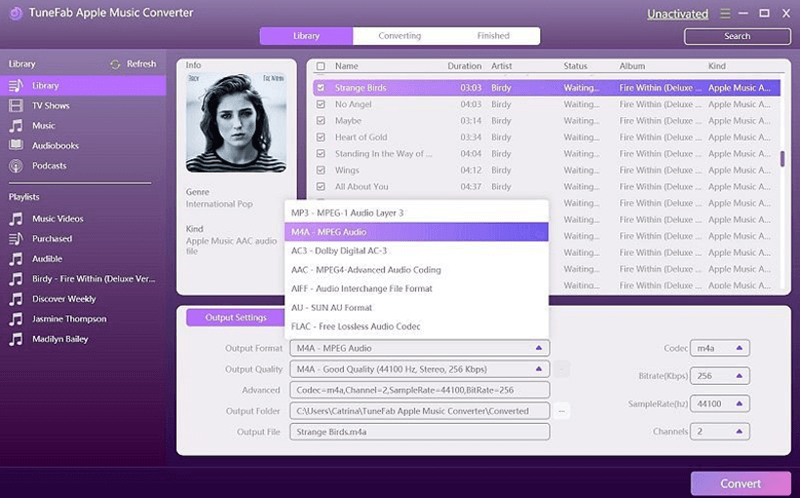
|
Best for: Users who want to remove DRM from Apple Music, iTunes Music, audiobooks of iTunes and Audible within one software |
|
|
Pros: l Provides the mostly supported formats such as MP3, M4A, AAC, AC3, AIFF, and AU to save converted iTunes Music l Keeps original quality to convert music and audiobooks with up to 10X faster speed l Saves all original ID3 tags and metadata information or even edit them for better music management offline l Changes the audio parameters like Bitrate, Codec, Sample Rate and Channels freely as you need |
Cons: l You can only convert the full songs or audiobooks after upgrading to the premium version of Apple Music Converter l The iTunes videos are not allowed to be converted using this software |
|
Price: 1-Month Plan: USD 14.95 1-Year Plan: USD 49.95 Lifetime Plan: USD 79.95 |
|
Top 2. AppleMacSoft DRM Converter for Mac
AppleMacSoft DRM Converter is another reliable iTunes DRM removal software for Mac users to easily convert Apple Music and other iTunes audios to common formats, so that the music can be saved on more devices for playback offline. Like Apple Music Converter, this software can connect to iTunes Library and allows you to easily select the music saved in the library to convert quickly, which saves much time for you.
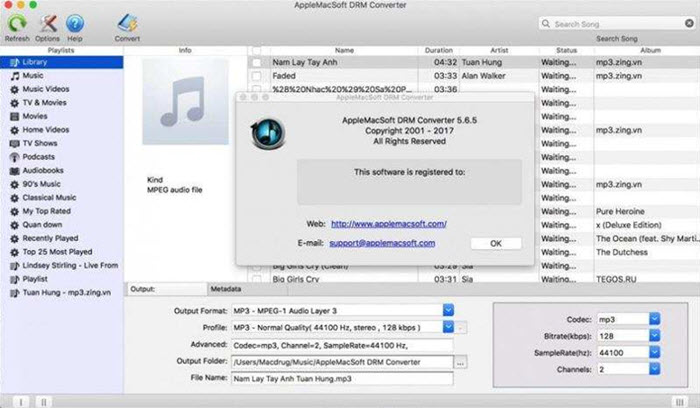
|
Best for: Users who want an easy-to-use software to convert all music in iTunes Library for listening on more devices offline |
|
|
Pros: l Converts all Apple Music, iTunes Music, and Audible books to common formats offline l Provides 10 different audio formats to save converted music and audiobooks l Supports the latest iTunes and Apple Music app on Mac l Supports to convert unprotected iTunes Music as well l Extracts audios from iTunes videos powerfully |
Cons: l Only works on Mac computers l Converting iTunes videos to video formats is not supported l Full features can only be used after buying the premium version l The conversion could be slow sometimes |
|
Price: Lifetime: USD 39.95 |
|
Top 3. Leawo Prof. DRM for Mac
Leawo Prof. DRM for Mac is another all-in-one DRM removal and converter for Mac users to easily unlock the DRM protection added on different media files, such as those purchased from iTunes, Kindle, Kobo, Adobe, Spotify, and so on. It can manage the conversion with up to 5X faster speed with original quality and all the tracks as well as subtitles contained. If users get more needs to remove DRM from all types of media files from different platforms frequently, Leawo Prof. DRM for Mac is the best choice.
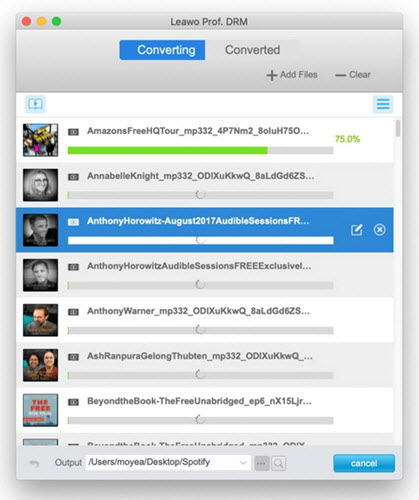
|
Best for: Users who need to frequently remove DRM from media files of iTunes, Kindle, Kobo, Adobe, Spotify, and more platforms |
|
|
Pros: l Supports removing DRM from media files of more than one popular platform l Keeps 1:1 original quality to convert the media files in common formats l Allows selecting Sampling Rate and Bit Rate freely as you need l Saves all audio tracks, subtitles, and audio channels when converting the music and audiobooks l Supports 5X faster speed to convert music and audiobooks quickly l Allows to remove DRM from iTunes videos as well |
Cons: l The software may crash while converting long audiobooks l The pricing of the premium version is expensive |
|
Price: Lifetime: USD 79.95 |
|
Top 4. Boilsoft iTunes DRM Removal
Boilsoft iTunes DRM Removal brings the all-purpose DRM removal services for iTunes users. No matter for the iTunes Music, or those purchased and rental movies, TV shows, and so on, Boilsoft iTunes DRM Removal can help unlock the DRM protection with fast speed. The software will also support the latest Mac systems and iTunes version powerfully, so you can surely enjoy the best iTunes DRM removing functions provided by it.
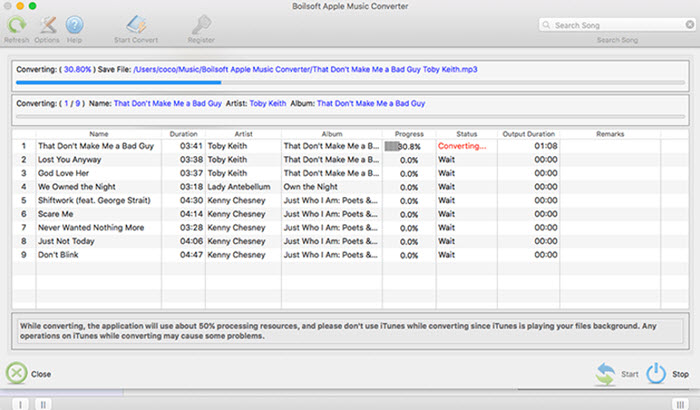
|
Best for: Users who want to remove DRM from all iTunes media files such as music, audiobooks, movies, TV shows, and so on |
|
|
Pros: l Supports removing DRM from all iTunes media files l Saves the DRM-free video/audio files with good quality l Keeps all audio tracks and subtitles with the converted files l Saves original ID tags to better manage the downloaded videos/audios offline l Provides the highest 30X faster speed to remove DRM from iTunes videos and 16X faster to convert audios |
Cons: l The output quality of the converted audio/video is not so good as it announces on the official website l Subscription is required to use all the functions provided in the tool |
|
Price: Lifetime: USD 39.95 |
|
Top 5. Sidify Apple Music Converter
The last recommended iTunes DRM removal software for Mac is Sidify Apple Music Converter. The software can also help people to easily unlock the DRM protection added on Apple Music, iTunes songs, and Audible audiobooks, then save them in the common digital files offline with some popular formats, including MP3, AAC, FLAC, WAV, AIFF and ALAC. The output quality of Sidify Apple Music Converter is also high, which can reach the same lossless quality as you play after purchasing from iTunes Store. As a result, it would be a good choice for those finding the high-quality way to convert iTunes songs and audiobooks offline.
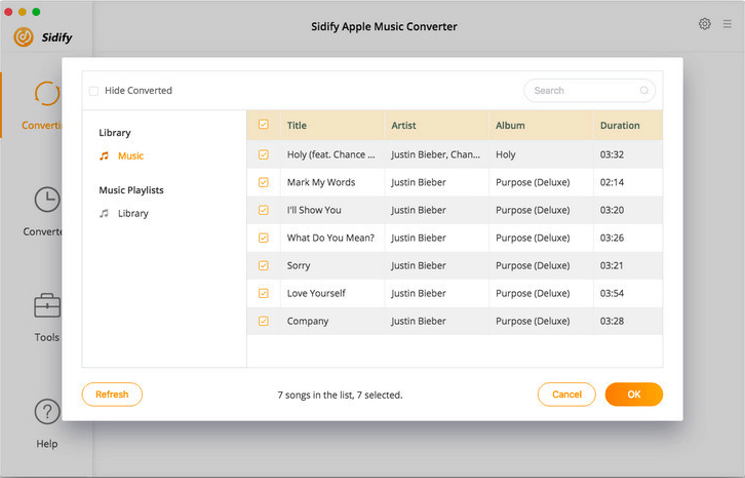
|
Best for: Users who want to convert iTunes Music and audiobooks to DRM-free formats with original quality easily |
|
|
Pros: l Provides powerful music and audiobooks conversion with original quality l Offers the user-friendly UI to process the conversion easily even for new users l Saves the chapter information when convert audiobooks from both iTunes and Audible platforms l Provides helpful customer support and free update with the best software services |
Cons: l The pricing to purchase the premium version would be a little more expensive l There will be limitations when you try the free version l Sometimes its conversion speed can be slower |
|
Price: 1-Month Plan: USD 14.95 1-Year Plan: USD 59.95 Lifetime Plan: USD 129.90 |
|
Write in the End:
When you find the DRM-protected iTunes music and audiobooks can't be played on some of your portable devices, it would be quite frustrating. To easily remove DRM from them, this 5 best iTunes DRM removal software would be helpful to you, and most of them support both the Windows and Mac systems. Now quickly select one and start using it to remove DRM from your favorite iTunes songs and audiobooks, then enjoy them offline on any devices!
People Also Read:
• How to Remove DRM from Apple Music [4 Best Solutions]• [Fixed] DRM Protected Streams Are Not Supported in 2022
- What Bitrate Does Apple Music Stream At? 256kbps
- Apple Music Vs iTunes Match: The Difference and The Relationship
- How to Cancel Apple Music Subscription
- Best 5 Free DRM Removal Software for Mac 2022
- Apple Music Device Limitation: Can I Play Apple Music on Multiple Devices
- Which is Better: Spotify or Apple Music?

