>
resources
>
myFairTunes
myFairTunes Alternative to Convert Apple Music
LAST UPDATED: Mar. 31, 2017
When you get stuck in restriction when listening to the iTunes songs due to the DRM protection, you might think to free your iTunes music with some DRM removal tools. One of the good choices is the free myFairTunes. myFairTunes is a program specially designed to work with iTunes M4P music. It can convert the purchased iTunes music to plain MP3 format for playing on any other devices.
Though Apple set the iTunes music free of DRM in 2009, there are still some people who have a big collection of iTunes songs before that time. For these people, myFairTunes will be a good solution to unlock the DRM from iTunes M4P songs for free. But, there are still some limitations in the current version.
• Windows Version only
• Cannot remove DRM from Apple's new Apple Music
• Lack of updates for a long time, so it only supports iTunes 10.7 or earlier version.
Now, many people would like to convert the new Apple Music to keep their music collections even after subscription. However, myFairTunes cannot do this work. And it is also an inconvenience to downgrade the iTunes. So, it is necessary to find a myFairTunes alternative to remove DRM from Apple Music, as well as iTunes M4P music. And I would like to recommend the Apple Music Converter for you.
Apple Music Convert is a powerful program which can not only remove DRM from Apple Music, but also your old iTunes songs. Even more than that, it is easy to convert iTunes protected video, ebook and Audible audiobooks to MP3, M4A, AC3, M4R, etc. with lossless output quality and up to 16X conversion speed. The most important is that it has a professional technical team to keep updates for this program and help you solve any problems. Now let's see how it works!
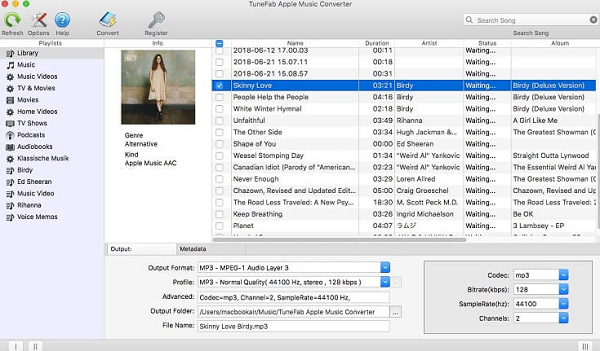
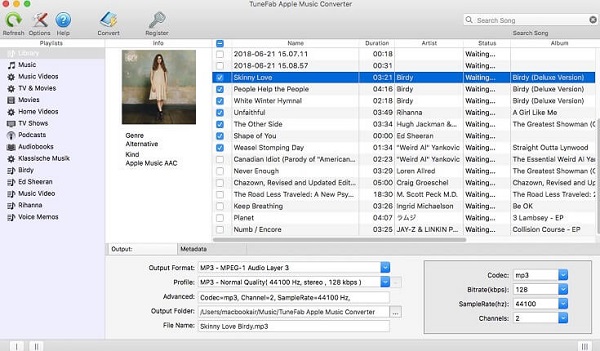
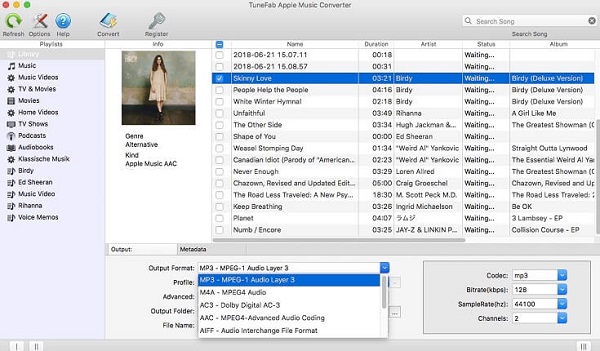
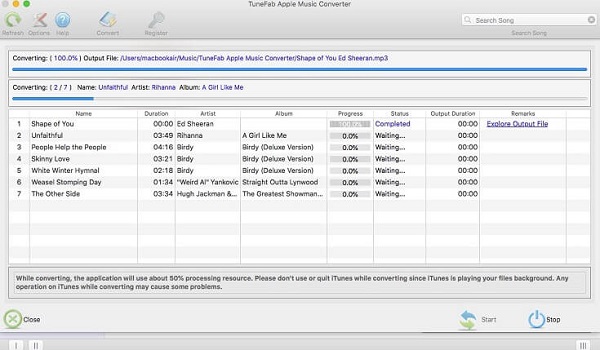 Next time, if you failed to convert Apple Music with myFairTunes or just want to find a myFairTunes alternative, you can take a try with Apple Music Converter. As you can see, it is really powerful and easy to help you convert both Apple Music and iTunes M4P songs. Why not download the trial version to have a try?
Next time, if you failed to convert Apple Music with myFairTunes or just want to find a myFairTunes alternative, you can take a try with Apple Music Converter. As you can see, it is really powerful and easy to help you convert both Apple Music and iTunes M4P songs. Why not download the trial version to have a try?
Convert Apple Music and iTunes Songs with Apple Music Converter
Step 1. Open Apple Music Converter
Download and install Apple Music Converter on your Windows or Mac. Make sure the latest iTunes has been installed on your computer. Then open Apple Music Converter while iTunes will be opened at the same time.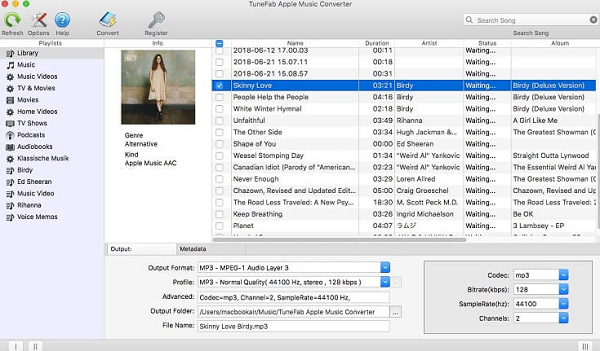
Step 2. Select Apple Music or iTunes Music
All your Apple Music and iTunes songs will be loaded to this program automatically. So you only need to find the songs you want to convert and tick the checkbox in front of the files. The search box can be used to locate your file quickly.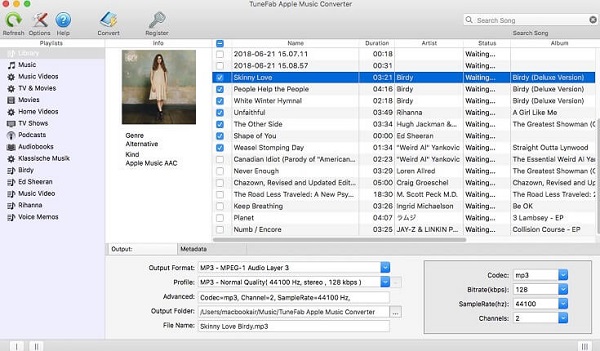
Step 3. Choose Output Format
Unlike myFairTunes, Apple Music Converter offers 8 output formats for your choice. You can select MP3, M4A, AIFF, FLAC or other formats that compatible with your device from the drop-down list.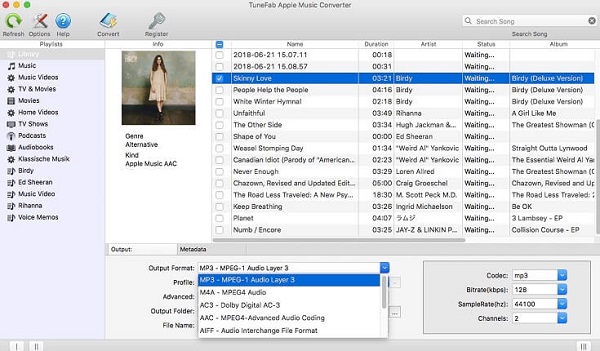
Step 4. Convert Apple Music and iTunes Songs
Now click "Convert" button and this program will start the conversion immediately. Once the conversion finished, you will get the converted Apple Music and iTunes songs.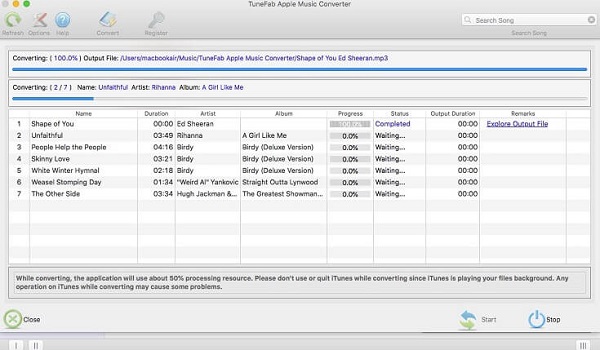 Next time, if you failed to convert Apple Music with myFairTunes or just want to find a myFairTunes alternative, you can take a try with Apple Music Converter. As you can see, it is really powerful and easy to help you convert both Apple Music and iTunes M4P songs. Why not download the trial version to have a try?
Next time, if you failed to convert Apple Music with myFairTunes or just want to find a myFairTunes alternative, you can take a try with Apple Music Converter. As you can see, it is really powerful and easy to help you convert both Apple Music and iTunes M4P songs. Why not download the trial version to have a try?
Popular Articles
- What Bitrate Does Apple Music Stream At? 256kbps
- Apple Music Vs iTunes Match: The Difference and The Relationship
- How to Cancel Apple Music Subscription
- Best 5 Free DRM Removal Software for Mac 2022
- Apple Music Device Limitation: Can I Play Apple Music on Multiple Devices
- Which is Better: Spotify or Apple Music?

