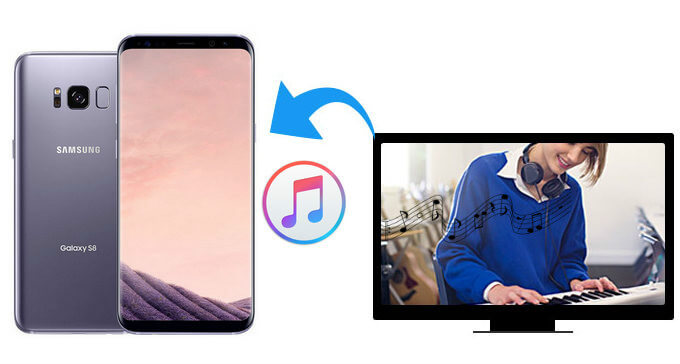 Thinking differently, we instead can transform the DRM-protected Apple music and stream them to Galaxy S8. From this point of view, we need the powerful engagement of a third party software to bypass the DRM. Next, you will be generously introduced how to stream Apple Music to Galaxy S8.
Thinking differently, we instead can transform the DRM-protected Apple music and stream them to Galaxy S8. From this point of view, we need the powerful engagement of a third party software to bypass the DRM. Next, you will be generously introduced how to stream Apple Music to Galaxy S8.
People Also Read:
• Is It Possible to Play Apple Music Songs on Android Tablets• How to Play Apple Music on MP3 Player
How to Stream DRM-free Apple Music to Galaxy S8
Apple Music Converter for years has delved into the DRM removing career plus extra music conversion. Once DRM is removed, you can convert the apple music to either format that supports your cute Galaxy S8. An exquisite design of this software lies in the lossless conversion at a 16X faster speed, so the whole process won't do much quality damage and time waste. The song info such as song titles and artists will also be perfectly preserved for your closer watch on Galaxy S8. In this sense, you can get the full control of the songs and easily stream Apple music to Galaxy S8. In the following is the whole operation of Apple Music Converter steps by steps. You can have a detailed look here.Step 1. Install Apple Music Converter
Apple music converter works on both Windows and Mac. After a complete installation, run it and sync your iTunes account and playlist.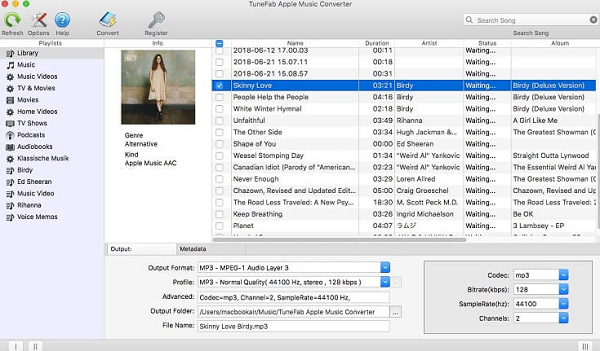
Step 2. Select Favorite Apple Music Songs
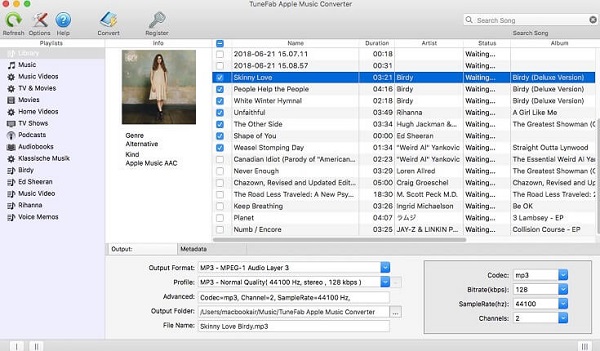 The Library or the Search box will lead you to your favorite apple songs. Since Apple Music Converter supports batch conversion, you can choose as many songs as possible in one time. If you want to see the songs in certain order, just pay attention to the selection sequence.
The Library or the Search box will lead you to your favorite apple songs. Since Apple Music Converter supports batch conversion, you can choose as many songs as possible in one time. If you want to see the songs in certain order, just pay attention to the selection sequence.
Step 3. Select Output Format
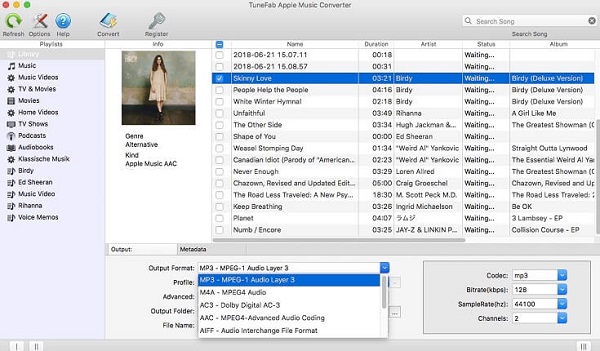 Come to the output settings area at the bottom right. Click "Output Format" and choose one desired format like MP3. The "Output Folder" in the third box will be better pre-determined for sake of afterward search work.
Come to the output settings area at the bottom right. Click "Output Format" and choose one desired format like MP3. The "Output Folder" in the third box will be better pre-determined for sake of afterward search work.
Step 4. Start Converting Apple Music to MP3
Click "Convert" button on the top right, and you will immediately get the converted Apple music.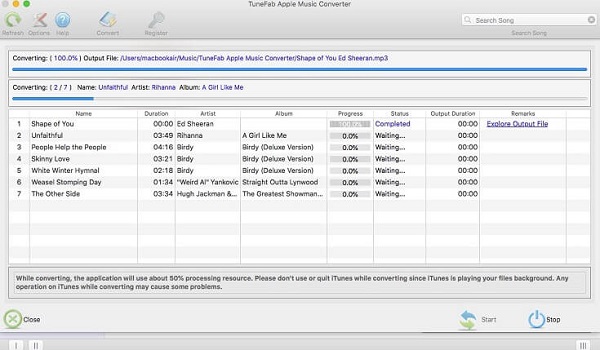
Step 5. Stream Apple Music to Galaxy S8
Go to the designated output file and then start to stream converted Apple music to Galaxy S8. You can directly use the cable line to transfer the songs to Galaxy S8. In the end, you can do a good job to listen to apple songs on Galaxy S8. After that, you can successfully work converted Apple Music on Galaxy S8. With the aid of Apple Music Converter, you can easily get DRM removed and then stream converted Apple Music to Galaxy S8. Now try to enjoy DRM-free Apple Music on your Galaxy S8 smoothly.
