Listen to Apple Music without iTunes? Yes, it's not joking. We've made it! Just need a little helper: Apple Music Converter.
People Also Read:
• How to Remove DRM from Apple Music [4 Best Solutions]• [Fixed] DRM Protected Streams Are Not Supported in 2022
Why We Leave iTunes
Normally you should listen to Apple Music on a specific Apple player, iTunes. That's because Apple Music tracks are in M4P format, a DRM protected resource. However, there're still some inconveniences for iTunes users.
Why do you want to listen to Apple Music without iTunes? Some may think iTunes run slowly since it occupies large memory on computer. Otherwise, it needs patience and skills to adapt to this software, like the detailed operation in syncing. Perhaps some regular clients get used to its orderly and detailed personal management, but it is still too hard and fussy for some fresh users.
One solution is to use Apple Music Converter to change this annoying format. Therefore not only iTunes-supported devices including iPhone, iPad, iPod touch and android phone with Android OS 4.3 and above, or computer with iTunes 12.2 and later version, but also non iTunes-supported ones have the capacity to play Apple Music songs.Therefore you can freely enjoy Apple Music without iTunes.
What Apple Music Converter Helps
Instead of a special player, Apple Music Converter devotes to removing DRM protection from Apple Music songs, and then converts them into other formats such as AC3, FLAC, M4A, etc. that are available on other devices at 16 X faster speed. It is compatible with both Windows and Mac. In this way you can easily get access to unencrypted Apple Music songs on other music players. Compared with normal DRM removal tools, this program contains a large set of features.
Here are some functions of this converter.
Remove DRM from Apple Music and iTunes songs.
Convert Apple Music/M4P to MP3, M4R, FLAC, etc.
Audible AA/AAX Converter.
Organize Your iTunes Music Library Effortlessly.
How to Use Apple Music Converter
If your device doesn't support Apple Music, you need to remove DRM protection and then convert Apple Music to other available formats. Here I'll tell you how to use this helping converter in the following illustrations.
Step 1: Install and Launch Apple Music Converter
First you should download and install the Apple Music Converter. The download link is available on the pathways below. After the installation, double click the software icon to open it.
Step 2: Select Your Conversion List
Entering the program, you can see all iTunes media files including Music, Movies, Podcast, Audiobooks, etc. on the main interface. Find your iTunes playlists on this surface. Click on the "Library" and select Apple songs you want to convert. Or you can directly come to "Search" box for what you want. You can select a great many favorite songs in one conversion as the application suffices batch conversion.
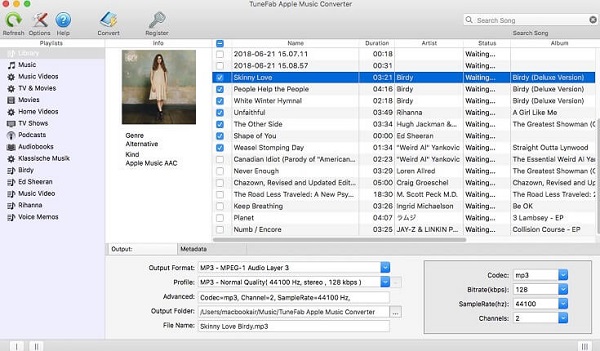
Step 3:Arrange Output Settings
You can see "Output Settings" tab at the bottom of the main interface. Find "Output Format" and choose preferred audio format such as MP3, M4A, MKA, AIFF, FLAC, etc. Pay attention to set the output folder for saving converted music by clicking on the "Browse" button in Folder section. You can also adjust advanced audio parameters based on your own personal needs.
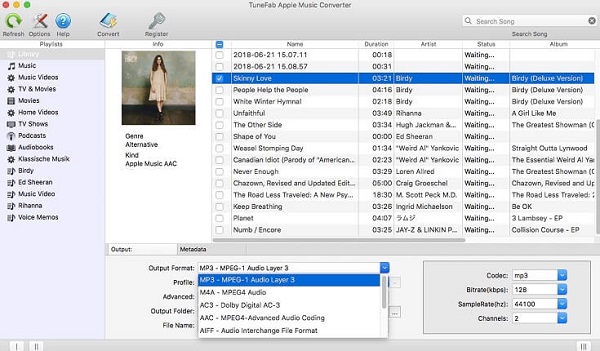
Step 4: Start "Convert"
Then click on "Convert" tag on the top right and you will come to the conversion page. Click on "Start" button. The converter runs up to 16X faster speed. So just wait for the accomplishment of the conversion task in a few minutes. Then you can get the DRM-free files.
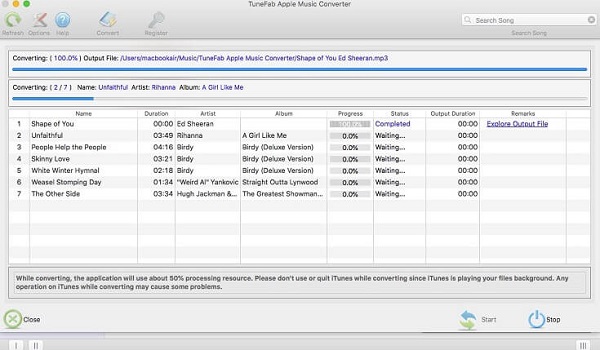
Step 5: Enjoy Converted Songs
After that come to the output file you have specified. You can see all the converted songs in this file. Choose MP3 media player or other portable player for these songs and you can enjoy these songs free from iTunes! You can still enjoy the downloaded Apple Music in this way even after canceling subscription,.
Download Apple Music Converter and enjoy Apple music without iTunes! Not just iTunes for Apple Music. Apple Music Converter gives you more superb choices.

