Convert M4P to M4A Tutorial [Top 4 Methods]
As M4P is utilized by Apple Inc. to encode the music purchased from iTunes Store, the M4P songs are all added the DRM restriction to prevent people from transferring them outside iTunes for music playback. Therefore, it would be unavailable for people to convert M4P to M4A or other audio files for keeping offline. Is there any way to unlock DRM restriction and convert M4P to M4A? In today’s post, we will be surrounding this topic and walk you through the 4 ways to manage the M4P songs to M4A conversion. Please keep reading now.
People Also Read:
• 10 Best M4P to MP3 Converter [2022 Updated List]• How to Play M4P Files without iTunes
Part 1. How to Convert M4P to M4A Lossless (Hot)
The first effortless method is to take advantage of a professional DRM removing program, Apple Music Converter. This brilliant program provides outstanding functions for people to easily unlock the DRM restriction added on Apple Music, iTunes M4P songs, and even Audible books with simple manipulation. The sparkling features of Apple Music Converter can be concluded from the following aspects:
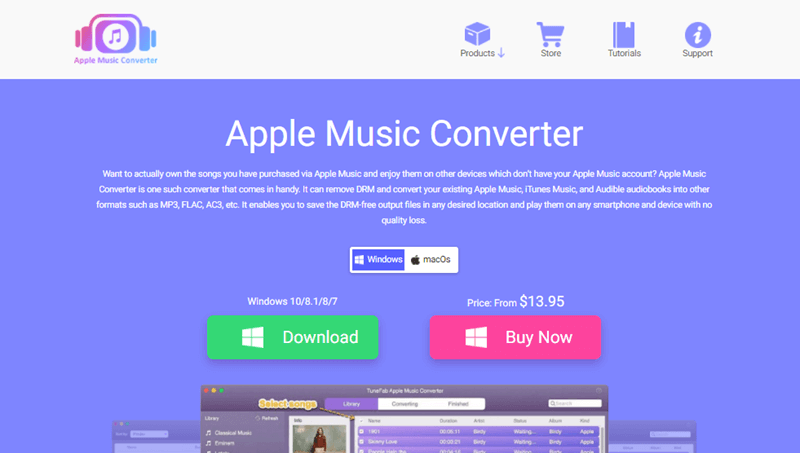
• Speedy conversion performance: Offer 10X faster performance to batch convert whole music playlists at once.
• Multiple output formats: Provide multiple popular formats such as MP3, M4A, AAC, AC3, AIFF, and AU to convert Apple Music.
• Original music information: Retain the original ID3 tags as well as the metadata information for check back.
• Lossless music quality: The converted audio files will be saved at the same quality status as the original sources to ensure the same music streaming experience.
Taking the overview introduction of Apple Music Converter, next, the guidance will walk you through the manipulation of utilizing the program to convert protected M4P songs to M4A format. Please check.
Step 1. Run Apple Music Converter
First, you ought to install Apple Music Converter on your Windows/Mac computer. It provides the free trial, so please feel free to experience the full features before purchasing. After the installation, run the program right away.
Step 2. Select M4P Songs from Library
While launching Apple Music Converter, the program will also open iTunes and synchronize to iTunes Library. Your purchased M4P songs saved in the library will directly be loaded in the converter. Therefore, just choose those files you wish to convert to M4A.
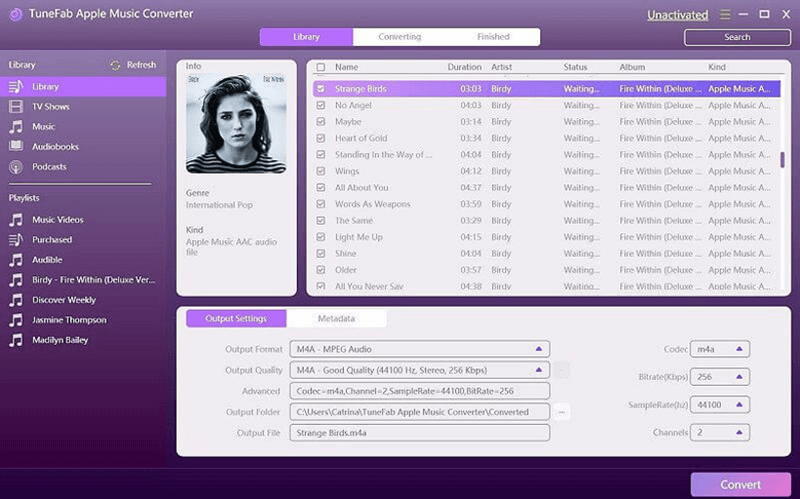
Step 3. Select M4A to Convert the Songs
Under the workplace, you will see Output Settings. You can select M4A as the targeted output format here for converting the M4P songs to. Next to Output Settings, you can even edit the metadata information before proceeding the conversion.
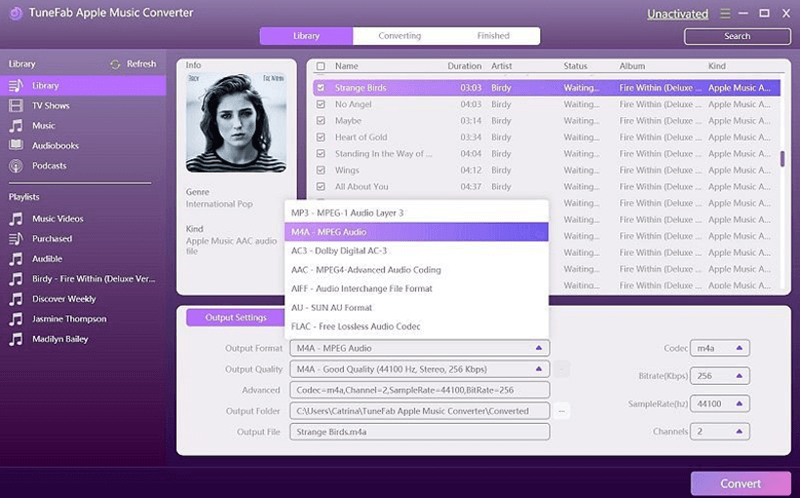
Step 4. Convert M4P Songs to M4A
Subsequently, simply tap the Convert button, then Apple Music Converter will function to convert the protected M4P songs to M4A, meanwhile, unlocking the DRM restriction. You can sit here and enjoy the 10X faster conversion performance brought by Apple Music Converter.
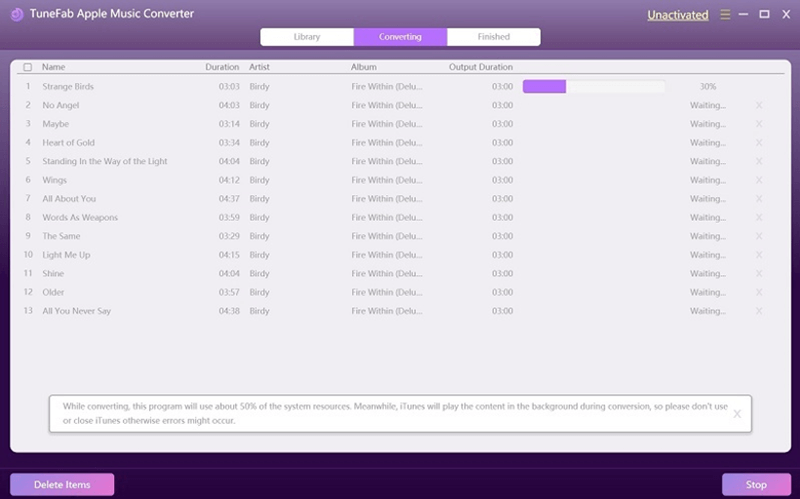
Apple Music Converter will present an output folder by default to save the converted songs. When the conversion ends, you can quickly locate the output folder in Finished module and click on the View Output File button after a converted song.
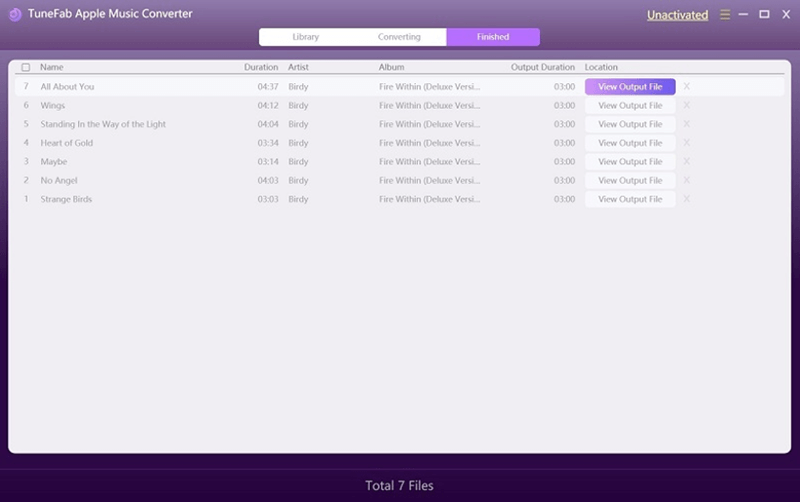
Part 2. Record M4P Audio and Convert M4P to M4A
Screen recorder can facilitate more flexible control on converting the M4P songs to M4A, in that people can grasp only parts of a song for outputting to create a ringtone. If you also wish to convert M4P to M4A utilizing screen recording method, VideoSolo Screen Recorder is a rational program you can try.
VideoSolo Screen Recorder is a brilliant recording program with sparkling features to provide the best video/audio recording functions to computer users. It avails to adjust hotkey settings to control the recording process more conveniently. You will discover it quite a reliable partner to record Apple Music.
In the following, you can take these steps to control the M4P song recording utilizing VideoSolo Screen Recorder.
1. First, launch VideoSolo Screen Recorder and enter the main feed for selecting Audio Recorder to continue.
2. In Audio Recorder, check the system sound and adjust the volume in your preferences.
3. By clicking on the settings icon above microphone, you can enter Preferences for altering the audio format as M4A.
4. When start playing the M4P music, also initiate the recorder to start recording the song.
5. As the song stops playing, end the recording and save the audio file to your computer.
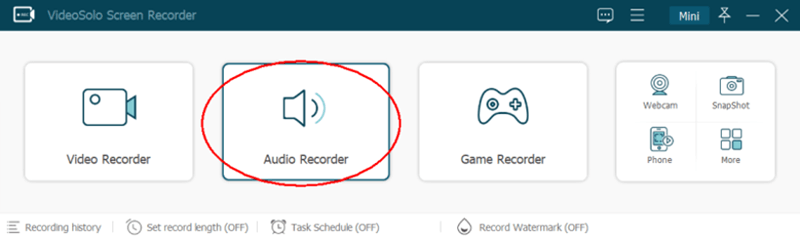
Part 3. Convert M4P to M4A with iTunes Match
Since 2013, when Apple has introduced the iTunes Match service, it allows people to convert the M4P files to M4A through forcing to redownload the files. If you have paid the $25/year for iTunes Match, don’t waste the chance to convert M4P to M4A utilizing the service. The manipulation is not complicated, please follow the steps here to proceed.
1. You ought to delete the original M4P songs saved in the library cause you need to redownload them for proceeding the conversion.
2. In iTunes Store, click on the Purchased tab and go to Music.
3. Access the artist of the song you wish to upgrade to M4A format.
4. Check and confirm to redownload the songs to M4A by clicking on the iCloud Download icon next to the song. Then you will download the M4P songs again but with M4A format.
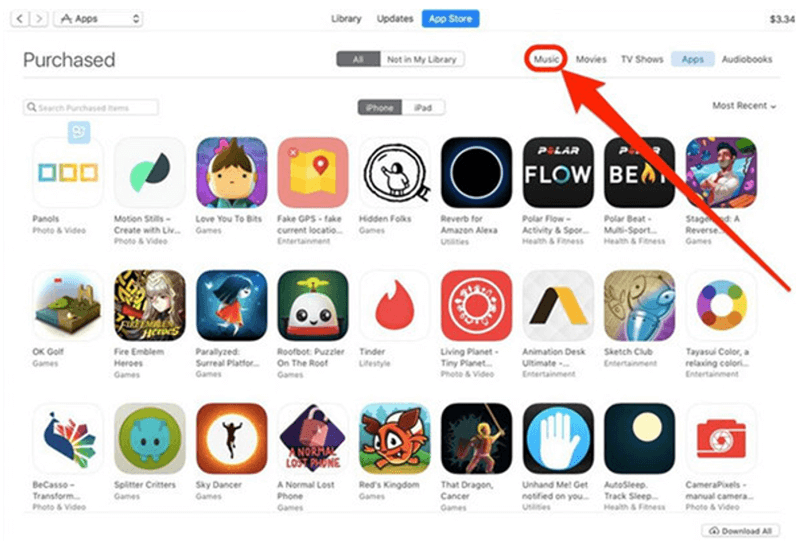
Part 4. Using M4P to M4A Converter Online for Free
There also provides free online M4P to M4A converter for managing the M4P to M4A conversion occasionally. FreeConvert is a web-based service with secure technology ensuring the performance. In the next part, the detailed procedures of utilizing FreeConvert to convert M4P to M4A will be showed to you.
1. In browser, start a tab and visit FreeConvert M4P to M4A Converter.
2. Drag and drop the M4P files to the convert. It can manage up to 1GB audio files at once.
3. The provided Advanced Settings lets users to adjust the parameters manually. Do it in your preferences.
4. Start to convert M4P to M4A by clicking on the Convert to M4A button.
5. When the converted M4A files are ready, confirm Download to save the zip package offline.
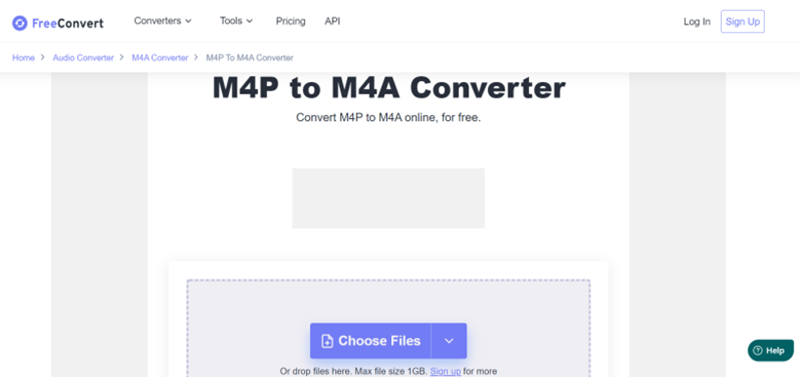
Part 5. What Are The Differences Between M4P and M4A
The encoder names of M4P and M4A look pretty similar, and some people would wonder what are the exact differences between them.
The most distinguishing differences between M4P and M4A can be concluded as the following two points:
1. M4P is protected, while M4A is unprotected.
2. M4P is only playable on specific players developed by Apple Inc, such as iTunes and Apple Music, while M4A is widely supported by more players.
That’s why people wish to convert M4P to M4A, and the workable solutions you can try. To draw a conclusion, a comparison table will show here of the mentioned solutions for you to sort out the best option easily.
|
Solutions |
Advantages |
Disadvantages |
|
Apple Music Converter |
l Support the batch conversion feature l Retain lossless quality and ID3 tags l 10X faster speed is offered |
l Free trial only avails to convert 3 minutes of each song |
|
VideoSolo Screen Recorder |
l Flexible control to record any part of a song |
l Low efficiency – have to record songs one-by-one |
|
iTunes Match |
l The official way to redownload M4P songs to M4A |
l High expense to subscribe |
|
FreeConvert |
l Don't require to install third-party program or extensions l Provide the free service to utilize |
l It is not supported to convert protected M4P songs or remove DRM |
Enjoy the free M4P songs playback by converting them to M4A now!

