Occasionally you will find difficulties playing already downloaded Apple Music songs on other players. That's because these Apple songs are in the M4P format, a special streaming format that protects music's digital right.
People Also Read:
• How to Play M4P on Android• How to Play M4P Files without iTunes
What's M4P
You may fall into confusion: what's M4P and do I need a special player for it? In essence, M4P is an AAC format under the protection of a proprietary DRM technology created by Apple. For now, M4P is applied to iTunes music bought before 2009 and current Apple Music. Practically all M4P music can only be displayed on some specific software or devices, which include most of the iOS devices and iTunes.
As encrypted with DRM copyright protection, M4P file limits the playback of the iTunes music and users' usage rights. If you try to copy and transport M4P music to other software or devices, you will sadly get informed that such music cannot be played on that machine. Although there're some products supporting M4P file, a special M4P player is not the final solution after all. Anyway, there must be some time you cannot get the special M4P software or device on hand.
M4P Solution: Convert M4P to MP3
Sincerely speaking, one appropriate approach to this issue is to change M4P itself. According to the special feature of M4P, what we need exactly is an M4P DRM removal and converter. Apple Music Converter is such software to be introduced here to solve the M4P problem.
Apple Music Converter, a professional and elusive converter, is intended to take DRM from M4P file and convert it to other accessible DRM-free audio formats like MP3, FLAC, M4A, MKA, etc. By this means, you can eventually get a free M4P enjoyment on other common media players on your PC, smartphone, mp3 player, PS4, etc. Better yet, it can preserve the ID3 tags information and acoustic fidelity to the output MP3 and M4A format after conversion. At 16 X faster speed, the conversion will complete instantly and won't waste you much time.
In this part, you can learn how to use Apple Music Converter to transform M4P file.
Steps to Help You Use Apple Music Converter
Step 1: Install Apple Music Converter
Click the direct download pathways below, and download Apple Music Converter for either Windows or Mac. Install it and then double click the software icon to open it. You will find your iTunes account logged in and iTunes playlist synced on the left bar the moment you enter the main interface.
Step 2: Select Preferred M4P Music
Select M4P music as much as you want. Apple Music Converter supports batch conversion at one time. You can either go to the "Library" or directly "Search" for songs. If you are dazed by numerous songs and feel it difficult catching the designated list, just click "Refresh" button at the top menu bar. Moreover, pay attention to selection sequence if you want this list in certain order.
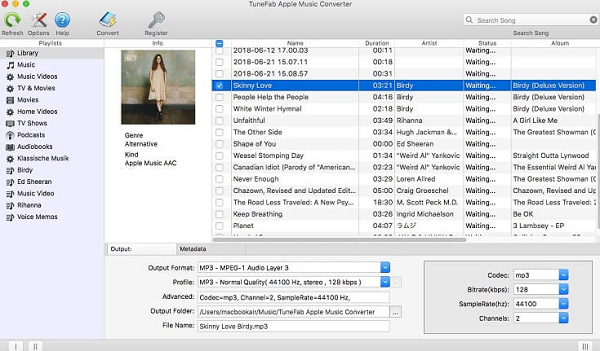
Step 3: Arrange Output Settings
Seek out “"Output Settings”" area at bottom of the main interface. You can adapt the output parameters here according to the specific conditions of individuals. What needs to be stressed are the output format and output folder. Normally you can choose MP3 and M4A as the final format. Determine the output folder so that you can easily find where you save the converted M4P songs.
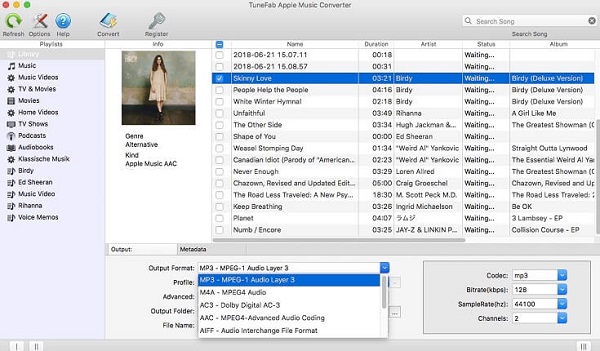
Step 4: Start Converting M4P Music to Other Formats
After the preparation, just click “"Convert" button and start to convert M4P music you've selected to other available formats like MP3 and M4A. Apple Music Converter is characterized by high efficiency, so a few minutes' waiting will give you the final product.
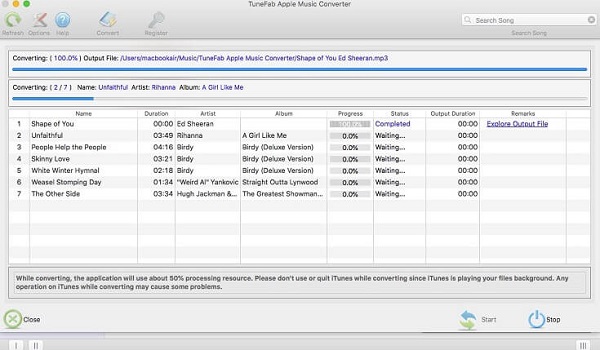
Step 5: Go to Output File
Locate where you save the converted M4P music. You can see all the music in this output file is playable on other media players.
Still suffering from play permission of M4P Music? Apple Music Converter is your best choice free from this trouble. Dedicated to removing DRM protection from M4P music and converting M4P to other available formats, Apple Music Converter provides you a new musical enjoyment with lossless fidelity and instant transformation. What's more, you can enjoy converted M4P music offline and even after subscription.

