How to Play M4B Audiobooks on Android
I love listening to audiobooks when I'm jogging, working out, or commuting to the office. Recently I switch from iPhone 6 to Samsung Galaxy S7. However, when I put all audiobooks I bought from iTunes Store to my new Android phone, I was informed that iTunes audiobooks in the M4B format are not playable on Android devices.
I know why this happened, but I'd like to share my experience with you. And hopefully, you can play iTunes M4B audiobooks on Android phone or tablet without any trouble.
People Also Read:
• Ultimate Ways to Convert AAX to MP3 [Fast and Safe]• 8 Best Ways to Convert iTunes M4B Audiobook to MP3 Lossless
Why do You Fail to Play iTunes M4B Audiobooks on Android?
Audiobooks from iTunes store are digital audio files with .m4b file extension, incorporated with DRM system to prevent unauthorized use. By far the authorized use of an iTunes audiobook you paid for is limited to iPod, iPhone, iPad and up to five computers. So you cannot listen to iTunes M4B audiobooks on any Android phone and tablet.
You may have heard a suggestion that you can rename M4B to M4A to play them on Android. Sometimes, this way works. That's because not all M4B files are DRM-protected. You can download some DRM-free M4B audiobooks on Internet easily. However, all audiobooks you bought from iTunes Store are DRM-encrypted. Even if you change the extension of these files, you cannot play them on Android successfully.
In this case, the most efficient way is removing DRM from M4B files and convert them to MP3, M4A, AAC, etc.
Are There Any Tools That Can Help Me?
There are many audio converters on the internet, but only a few of them are able to remove DRM from M4B files. Luckily, TuneFab Apple Music Converter can remove DRM restriction from protected M4B and AA/AAX audiobooks from iTunes and Audile.com easily. Initially, this software is designed to convert DRM-protected Apple Music to MP3, but it is also able to convert M4B to MP3, AAC, etc. Android supported formats. Aside from the audiobooks from iTunes, it also works with the audiobooks you bought from Audible.
How to Convert M4B to MP3 for Android
Step 1. Install TuneFab Program
Click the "Download" button the get the free trial version of TuneFab program. Then, install and start it on your computer.
Step 2. Select Audiobooks
Click "Audiobooks" category and you will see all Audiobooks in your iTunes Audiobooks library will be shown on the right of the main interface. Then, select audiobooks you want to play on Android.
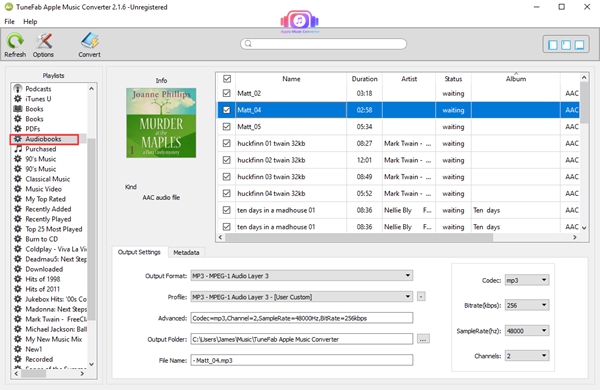
Step 3. Set the Profile of Output File
At the bottom of the interface, you can select format, profile and output folder. This Audiobook Converter supports 9 output formats: MP3, M4A, AC3, AAC, AIFF, AU, FLAC, M4R, MKA.
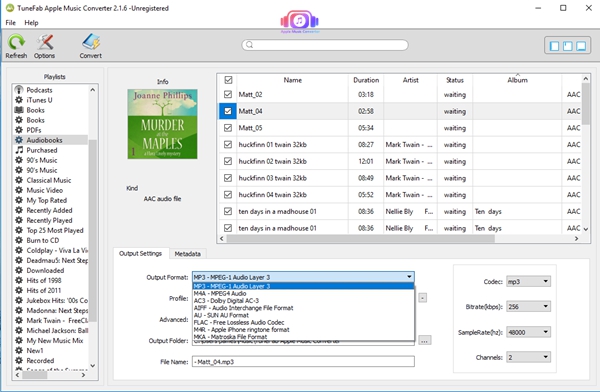
Step 4. Customize the Settings
If you want to modify output settings, just click "Options" button, you will find all the output parameter here, such as converting speed, output filenames, format and so on. Please choose to save ID tags and metadata information to the output MP3 and M4A files or keep Chapter information in the converted M4A files.
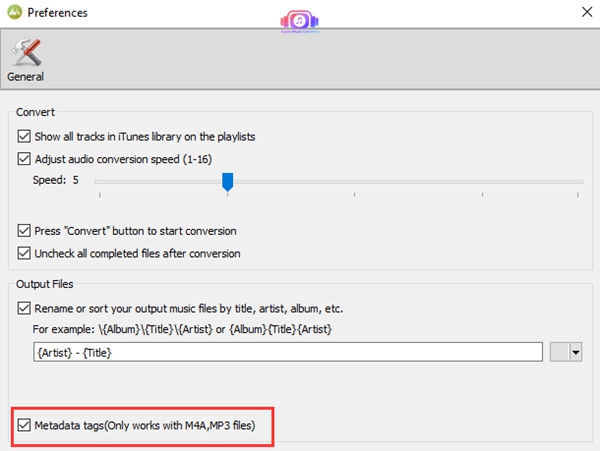
Step 5. Start to Convert
Click the button "Convert" at the top of the main interface to start converting M4B to MP3.
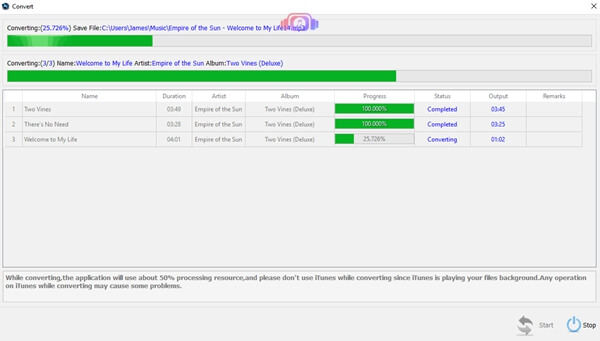
Happy Listening
After conversion, you can copy the converted audiobooks to your Android phone and play them via an Audiobook player or a normal music player.
- 5 Methods to Remove DRM from M4P Files [Fixed]
- 5 Ways to Convert Apple Music to MP3 [Latest Update]
- How to Remove DRM from Apple Music [4 Best Solutions]
- Ultimate Ways to Convert AAX to MP3 [Fast and Safe]
- How to Convert Audible AA Files to MP3 [Simple Ways]
- How Can I Listen to Apple Music on iPod Touch? Solved!

