Can Winamp Play M4P Music? YES!
"Hello, is there any way I can get my iTunes songs in .m4p format on Winamp? I prefer Winamp over iTunes, but it seems that Winamp doesn't support M4P."
As far as I know, Winamp has no native support for M4P files because M4P files are Apple's DRM restricted. To play M4P in Winamp, you may need an M4P DRM stripper.
TuneFab Apple Music Converter is one of the best iTunes audio DRM removals which can crack DRM from M4P files easily, including Apple Music tracks in M4P format. It converts M4P to MP3, M4A, FLAC, etc. formats that supported by Winamp. All ID3 Tags will be smoothly preserved in output MP3 or M4A files after conversion. By the way, you can also remove DRM from iTunes M4B audiobooks and convert them to M4A or MP3.
People Also Read:
• A Creative Way to Access Apple Music on Kodi• How to Cast and Play Apple Music on Chromecast
4 Simple Steps to Play M4P on Winamp Successfully
Step 1. Launch TuneFab Apple Music Converter
Click the "Download" button above to get the M4P removal application. Then, install and open it on your computer. iTunes will be opened automatically to upload all your iTunes library medias to the program.
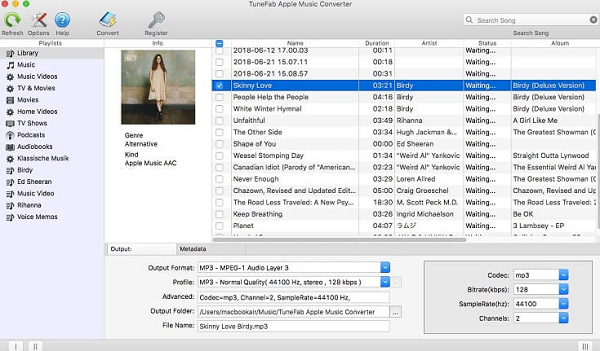
Step 2. Choose M4P Songs
Click "Music" category on the left side, you can see all your songs in iTunes library. You can select all tracks you want.
If there are hundreds of songs, you can use the "Search" box to search songs by artist, name, type, album etc.
If you cannot find your songs in the list, please make sure that you have added them to iTunes library.
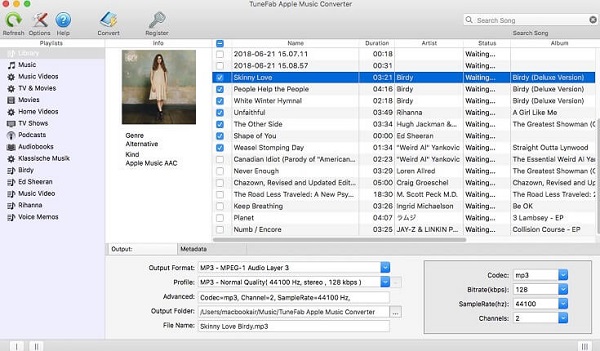
Step 3. Specify Output Format and Output Folder
In "Output Settings" section, you can specify the output format and the output folder. You can also adjust the song’s bitrate and sample rate.
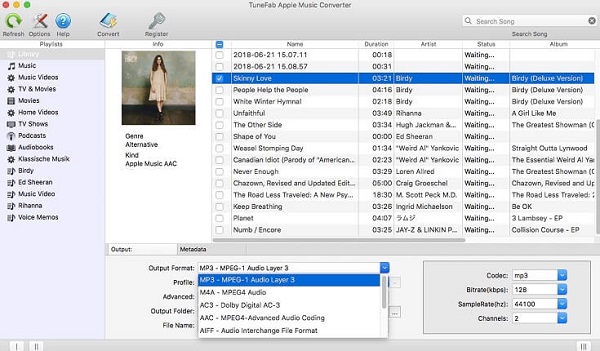
Step 4. Remove DRM and Convert M4P to Winamp Supported Format
Before conversion, you can click the "Options" button to adjust the conversion speed and the output file name format. Then, click "Convert" to let the program remove DRM from M4P songs and convert them to MP3.
After conversion, you can import the iTunes songs to Winamp for playback without any error.
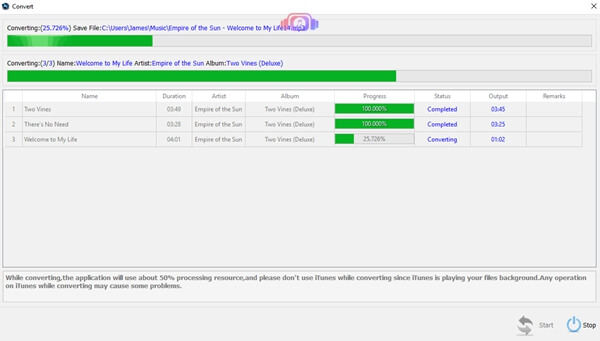
Winamp Supported Format
Winamp was one of the first widely used music players on Windows to support playback of Ogg Vorbis by default. Now, it supports music playback using MP3, MIDI, MOD, MPEG-1 audio layers 1 and 2, AAC, M4A, FLAC, WAV, and WMA.
For video formats, it supports AVI, MKV, WMV, FLV, MP4, etc. More formats are supported via plugins. The program is extensible with other plugins and skins.
You can find Winamp default file extension associations here.
- 5 Methods to Remove DRM from M4P Files [Fixed]
- 5 Ways to Convert Apple Music to MP3 [Latest Update]
- How to Remove DRM from Apple Music [4 Best Solutions]
- Ultimate Ways to Convert AAX to MP3 [Fast and Safe]
- How to Convert Audible AA Files to MP3 [Simple Ways]
- How Can I Listen to Apple Music on iPod Touch? Solved!

