How to Remove Audible DRM Without iTunes [5 Solutions]
It is a frustrating fact that the DRM-encrypted Audible books are only allowed to stream utilizing Audible app and iTunes. It means that people would fail to transfer the downloaded Audible books to other devices like an MP3 player or share with friends. All these failures result from the DRM protection.
Therefore, this post is going to introduce the 5 best solutions to remove DRM from Audible books and convert them to DRM-free audio files of high compatibility for streaming without restrictions. Please scroll down and read now.
People Also Read:
• How to Remove DRM from Apple Music [4 Best Solutions]• Can We Listen to Apple Music Without iTunes
Part 1. Best Way to Remove Audible DRM Easily with Apple Music Converter
The first effortless option to remove DRM from Audible books is to utilize a reliable Audible DRM removal program. Among the rich selections on the Internet, Apple Music Converter stands out with sparkling features to convert Audible books to DRM-free audio files. Its output audio encoders support MP3, M4A, AAC, AC3, AIFF, and AU for retaining the audiobooks offline. Furthermore, Apple Music Converter also provides the following superior features to ensure more user-friendly Audible DRM removal process:
• 100% original quality retained: From the sound quality to the original song information such as the ID3 tags and metadata, the program will retain as the original audiobooks for keeping offline.
• Speedy performance to manage conversion: By supporting 10X faster speedy performance, the program also facilitates the conversion with the highlighted batch conversion feature for saving much time and effort.
• Other DRM-protected content conversion: Despite Audible books, Apple Music Converter supports to remove DRM encryption from Apple Music and iTunes songs/audiobooks as well.
• Auto synchronize with iTunes: The program will connect and synchronize with iTunes Library automatically to load the files for selecting effortlessly.
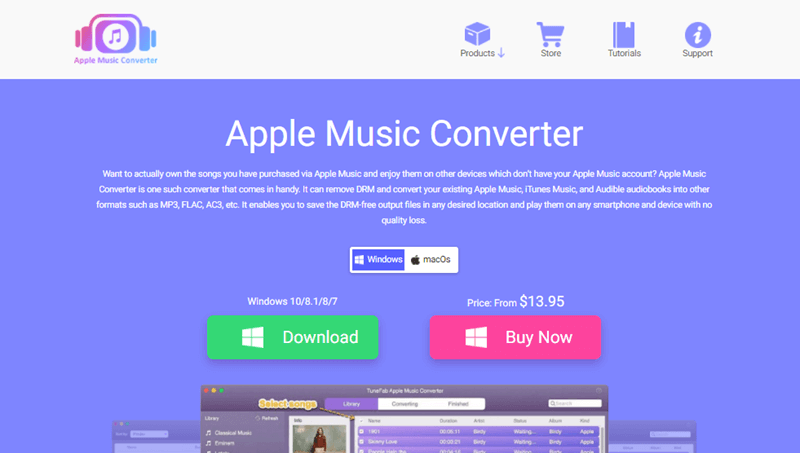
Designed with the neat interface, Apple Music Converter also serves people the effortless function to remove Audible DRM. In the following, please follow the guidance to proceed the first conversion.
Step 1. Load Audible Books in Apple Music Converter
First, when you have installed Apple Music Converter, also make sure iTunes is properly installed and the Audible books are imported to the iTunes Library. Subsequently, as you run Apple Music Converter, the program will connect with iTunes and the Audible books will automatically by synchronized for selection in the program.
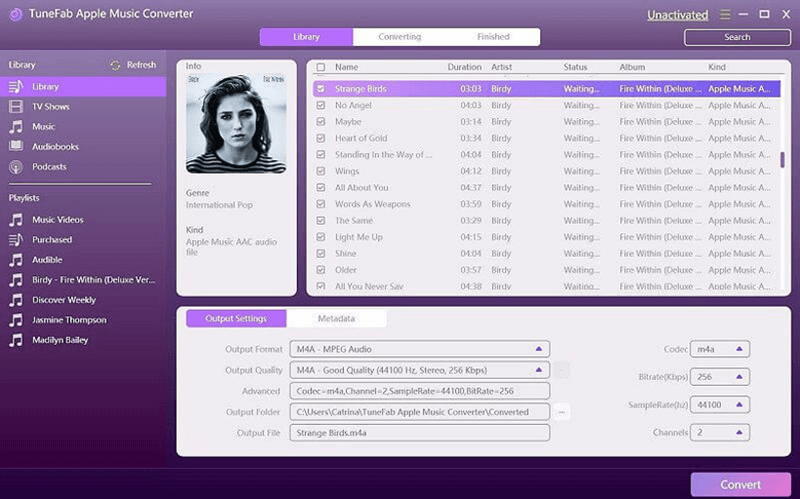
Step 2. Select Audible Books and Output Format
Select the Audible books you wish to remove DRM from the Library list. Subsequently, move down to Output Settings and feel free to select any output format to encode the converted Audible books in your preferences.
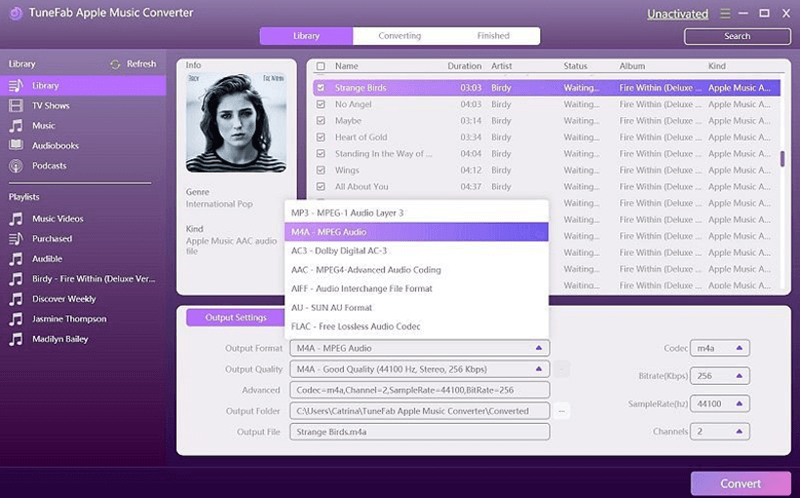
Step 3. Proceed to Remove DRM from Audible Books
Simply tap the Convert button, the selected Audible books will be added to the Converting list and Apple Music Converter will proceed to unlock their DRM encryption in batch.
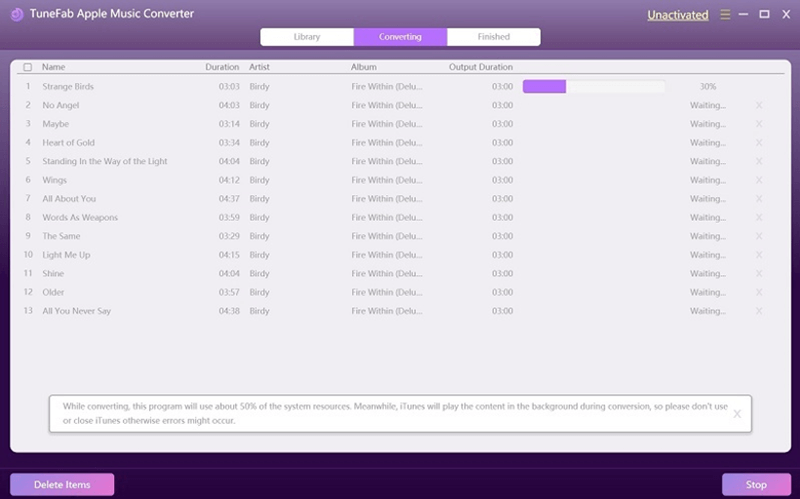
The converted Audible books will be moved to Finished module for storing. Switch to it and you can access the output folder by clicking on the View Output File button.
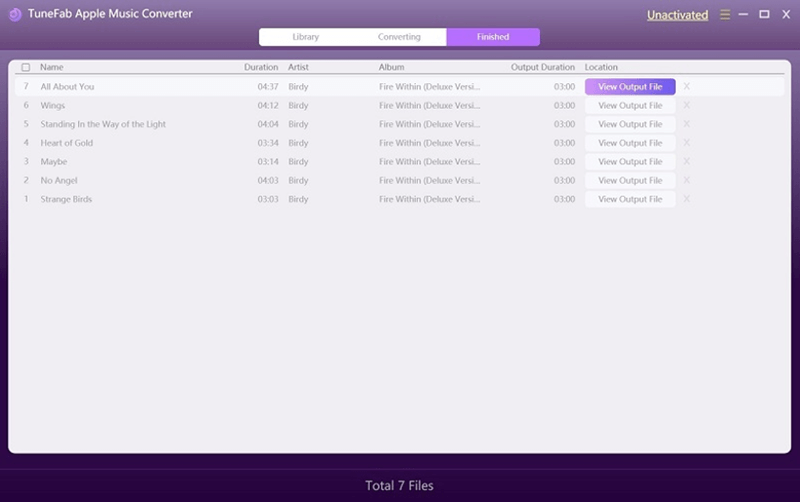
Part 2. Remove DRM from Audible via TuneFab Audible Converter
Another Audible-oriented DRM removal program to get free Audible audiobooks for streaming without restrictions is TuneFab Audible Converter. As an excellent and high-ranking program, TuneFab Audible Converter facilitates higher efficiency in converting Audible books, which can reach 60X faster. Furthermore, its designed built-in functions such as the audiobook splitting mode and customized parameters are both the benefits that attract users. In the following, you will be guided through the manipulation to remove Audible DRM utilizing TuneFab Audible Converter.
1. Pre-download Audible audiobooks to AA or AAX files for storing locally, then launch TuneFab Audible Converter.
2. Directly drag and drop the Audible books to the main feed of TuneFab Audible Converter for importing the audiobooks.
3. Configure an output encoder for each audiobook, or you can set one for all in Preferences window.
4. In Preferences window, you can also select a splitting mode or customize the other audio parameters to convert the Audible books to.
5. Confirm to remove DRM from the Audible books and convert them to popular audio encoders by tapping the Convert button.
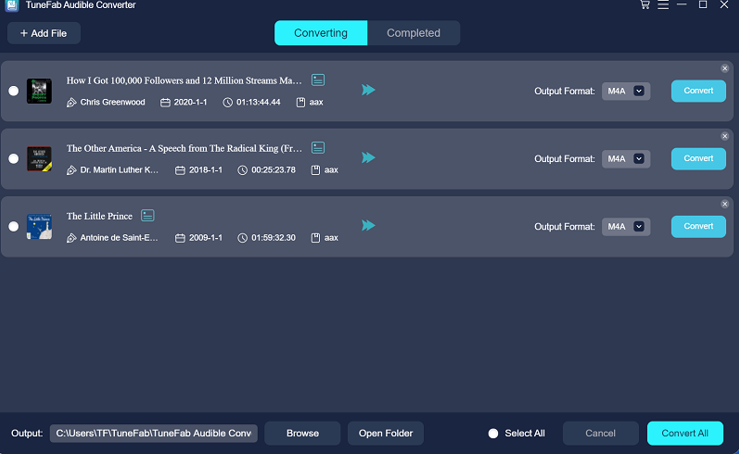
Part 3. Achieve Audible DRM Removal by Recording Audiobooks to MP3
Replacing of the DRM removal program, another popular solution to get rid of the DRM encryption is to record Audible books and encode the recorded audio files in MP3 format. VideoSolo Screen Recorder is a smart audio recorder that can bring such assistance. Its powerful audio recording mode is developed with the noise reduction and quality enhancement features. Meanwhile, VideoSolo Screen Recorder offers the scheduled recording in that people don’t have to keep eyes on the recording till it completes. It’s time for you to check the procedures below to record Audible to MP3 for removing the DRM encryption.
1. Open VideoSolo Screen Recorder and select Audio Recorder mode on the main feed.
2. Turn on System Sound and adjust the volume.
3. Click on the gear icon above Microphone, subsequently, switch to Output and select MP3 as the output audio format.
4. Start playing the audiobook and initiate the recording by pressing the REC button. On the recording toolbar, you can preset the starting and ending time for scheduling the recording.
5. Save the recorded Audible in MP3 when the recording is done.
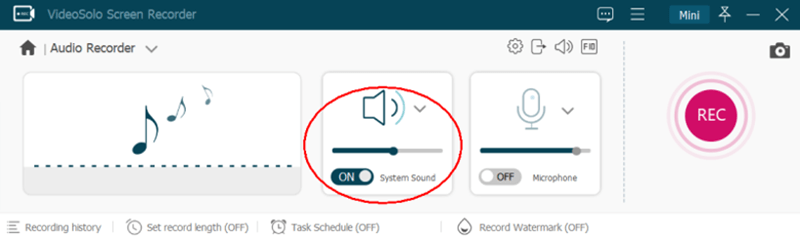
Part 4. Remove Audible DRM using Freeware
Powerful DRM removal program for Audible would require people to upgrade for subscribing the full license. So, is there any freeware can help use do the Audible DRM removal without paying a penny? AAX Audio Converter provides a free option for people to convert Audible to unprotected MP3 offline for streaming. With a classic interface but one-stop function, it won’t be tough utilizing the program. Let’s walk through to see how it works.
1. After installing AAX Audio Converter, fire it up on your computer.
2. Browse for importing the Audible books to the converter by clicking on the Add… button.
3. Select MP3 as the output format and select a conversion mode from the main feed before proceeding the Audible DRM removal.
4. Click on Convert to initiate the conversion to remove DRM from Audible books.
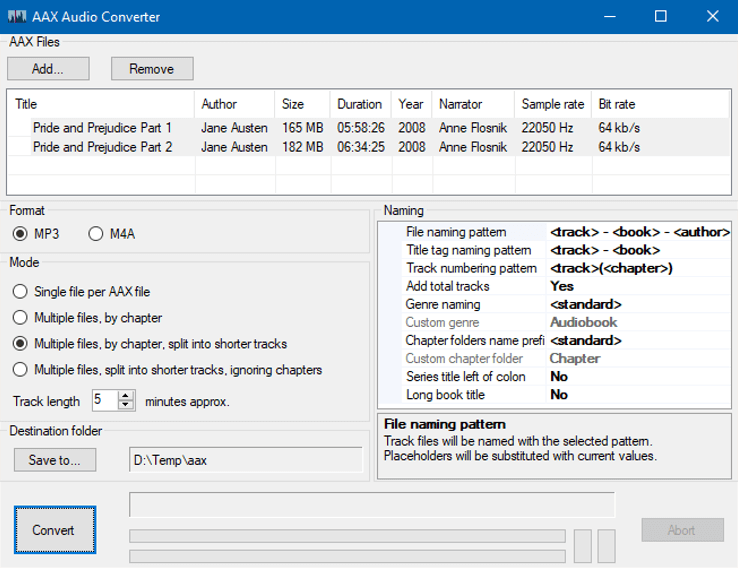
Part 5. Free Audible DRM Removal by Online Converter
The obvious advantage of utilizing an online converter refers to a convenient fact that it doesn’t require to install any software for processing the DRM removal. Online Audio Converter embarks a neat interface with customized parameter settings to enable a convenient Audible to MP3 conversion manipulation. Although the Google ads are displayed on the screen, they won’t interrupt the conversion. If you going to choose this online program to process the Audible DRM removal, follow the procedures to get started:
1. Open the web browser and turn the page to Online Audio Converter.
2. Click on the large Open files button for browsing your computer to import the audiobooks to the converter.
3. Preset the audio parameters such as the encoder and quality in your preferences.
4. Tap Convert to proceed the DRM removal.
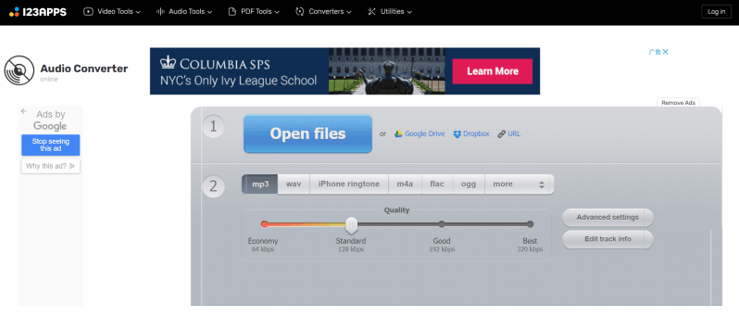
Part 6. Things You Should Know About Audible DRM Format and Is It Legal to Remove DRM?
DRM is short for Digital Rights Management, which is adopted by Audible to encode all its released audiobooks. When the books are encoded with Audible DRM format, people can only download the purchased items for streaming utilizing Audible app or iTunes. This is a way to protect the copyright of the digital streaming audiobooks.
People would run into the situations when they need to remove DRM from Audible books. If this behavior is only resulted in personal usage, then the DRM removal is totally legal for the fact that people only wish to facilitate better streaming experience after purchasing the books. Nevertheless, it would turn to illegal action when the decrypted audiobooks are used for commercial purposes and cause actual loss to the original authors.
Conclusion
When you wish to process the Audible DRM removal for having more flexible offline audiobooks streaming experience, the 5 solutions are all rational options for you. Before reaching the ending, the final table shows here would prepare you the comparison among these 5 methods to help you better sort out the best one:
|
Methods |
Pros |
Cons |
|
Apple Music Converter |
l Multi-functional program which is supported to remove DRM from more than Audible books. l Offer the customized parameter settings and editable ID3 information. l 10X faster performance speed and batch conversion feature highly facilitates the conversion. |
l During the free trial, people are restricted to the 3-minute conversion unless subscribe to the premium license. |
|
TuneFab Audible Converter |
l Reach the highest 60X speedy performance by orient the Audible DRM removal. l Built-in splitting mode for trimming long audiobooks. l Customized audio parameters freely. |
l It is unavailable to remove DRM from audiobooks outside Audible platform. l Conversion limit is placed for free users. |
|
VideoSolo Screen Recorder |
l Flexibly capture the audiobook tracks by people. l Scheduled recording mode is enabled for having more convenient recording process. l Highly ensure the original quality for capturing the sound. |
l The recording could not be sped up. l People can only record one audiobook at once. |
|
AAX Audio Converter |
l Freeware that doesn't require people to pay a penny. l All key functions and conversion options are displayed on the main feed. l Several conversion modes are provided as options to convert Audible books. |
l It is only compatible with Windows 7 or higher systems. l The conversion speed is pretty slow. |
|
Online Audio Converter |
l No program or add-on installation will be required. l The conversion speed is stable and fast. l Batch conversion feature is supported. |
l File size limit is placed, so people can't convert a long audiobook exceeding the size limitation set by the converter. l Not all Audible audiobook files can be processed by the online converter. |
- 5 Methods to Remove DRM from M4P Files [Fixed]
- 5 Ways to Convert Apple Music to MP3 [Latest Update]
- How to Remove DRM from Apple Music [4 Best Solutions]
- Ultimate Ways to Convert AAX to MP3 [Fast and Safe]
- How to Convert Audible AA Files to MP3 [Simple Ways]
- How Can I Listen to Apple Music on iPod Touch? Solved!

