Maybe you have tried to stream audiobooks to Roku to enjoy them, but it turned out to a failure because Roku is not compatible with audible currently. However, here is one way to help stream audible audiobooks to Roku, and it's simple even if you are a newcomer you can master it very quickly.
If you want to cast the audible onto Roku you can choose to convert the audible AA/AAX audiobooks into some audio formats that are compatible with Roku with minimum quality loss. You should know beforehand what formats Roku is compatible with. Besides, a remarkable audio converter is required if you want to finish this mission. You can learn the compatible audio formats for Roku and the best audio converter for you.
People Also Read:
• How to Chromecast Audible Audiobooks• Try to Free iTunes M4B Audiobooks and Play Them on VLC
Roku Compatible Audio Formats
The Roku compatible audio formats include: AAC (.mkv, .mp4, .mov); MP3(.mp3, .mkv); WMA (.asf, .wma, .mkv), FLAC (.flac, .mkv), PCM (.wav .mkv .mp4, .mov), AC3/EAC3 (.mkv, .mp4. .mov, .ac3), DTS (.mkv, .mp4 .mov,. dts), ALAC (.mkv, .mp4, .mov, .m4a). Therefore, if you want to convert your audible audiobooks you should convert them into one of the formats in the list. It is strongly recommended that you convert them into the universal MP3. MP3 can be supported by almost all devices and media players on the market, and it can maintain excellent quality.Best Audible to Roku Converter
Apple Music Converter is one of the best audio converters on the market. Fully supporting Windows 10/8.1/8/7 and Mac OS 10.9.5-10.12, Apple Music Converter works perfectly on both platforms. It is capable of removing the DRM and convert audible to MP3 or other audio formats like AAC, FLAC, etc. Besides, it supports converting in 16× faster speed. Moreover, Apple Music Converter can convert the audible audiobooks with the least quality loss. Below is the step-by-step tutorial on how to convert audible to Roku taking the MP3 as an example.How to Convert Audible Audiobook to Roku
Step 1. Download and Install
Make sure you have iTunes installed on your computer then you can download Apple Music Converter by clicking the download button and install it. After the installation is over, the software will open itself.Step 2. Import Audible Audiobook(s)
To the left of the main interface, you can find the library. Select "Book" on the library and choose the audiobook you want to convert on the right widget.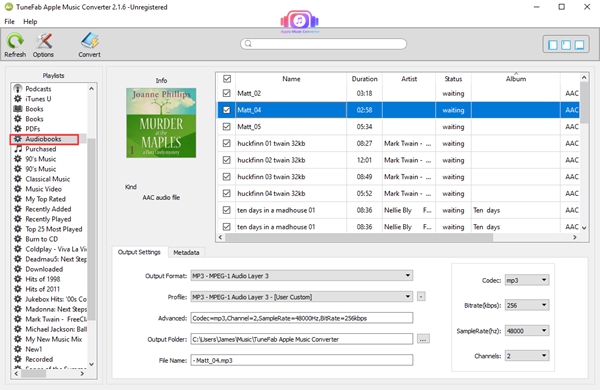
Step 3. Alter Output Audio Format
After all files added, you can select output audio format on the "Output Format" bar. Choose "MP3" as the output format.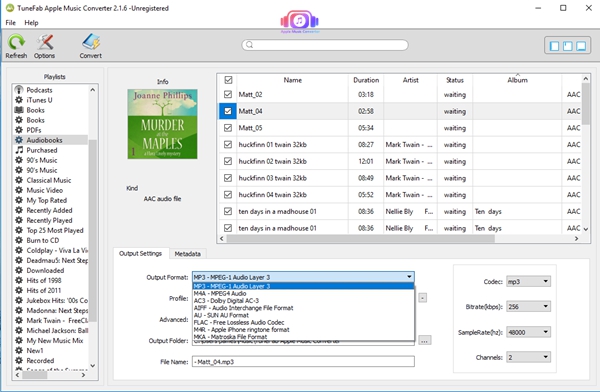
Step 4. Customize Output Files Settings (Optional)
You can change the output MP3's settings as you wish. On the lower right part of the interface are "Codec", "Bit rate", "Sample Rate" and "Channel" for you to customize as your interest.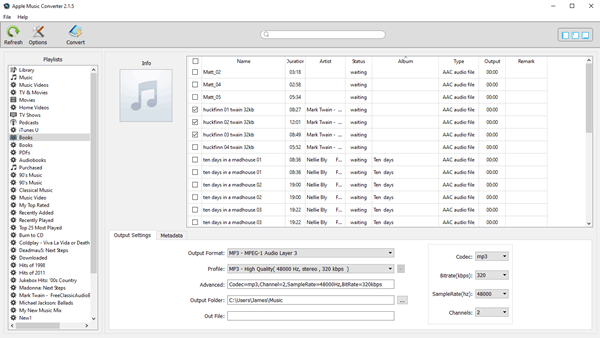
Step 5. Start Converting Audiobook to MP3
Making sure all settings are complete, you can now click the "Convert" button on the upper left to start the conversion. The conversion will finish by itself within just minutes.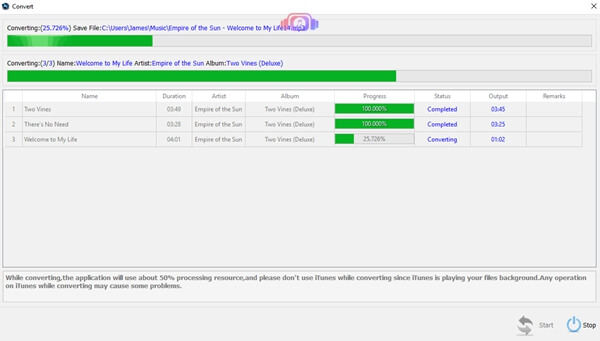
Step 6. Stream MP3 to Roku
Once the conversion is finished, you can now stream the converted audiobook through the free Roku Media Player channel.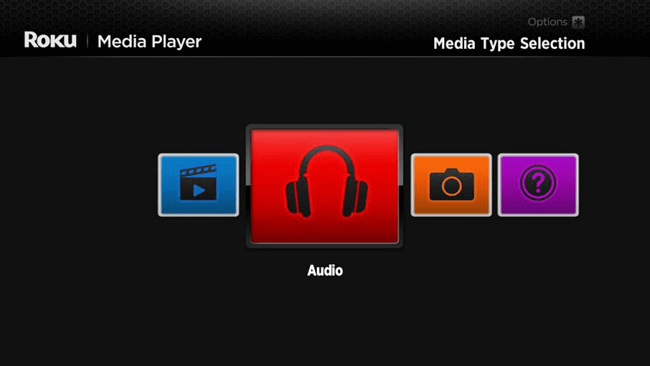 As is said above, it is simple to cast audiobook to Roku, right? Of course, apart from MP3, you can convert audiobook to other Roku supporting audio formats since the Apple Music Converter supports exporting other audio formats.
As is said above, it is simple to cast audiobook to Roku, right? Of course, apart from MP3, you can convert audiobook to other Roku supporting audio formats since the Apple Music Converter supports exporting other audio formats.

